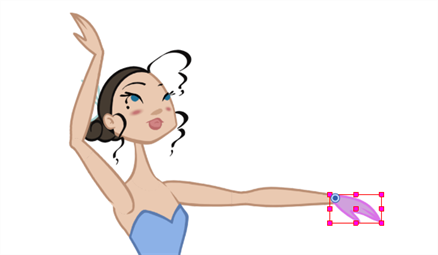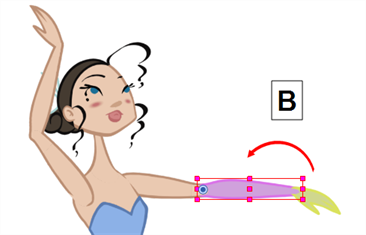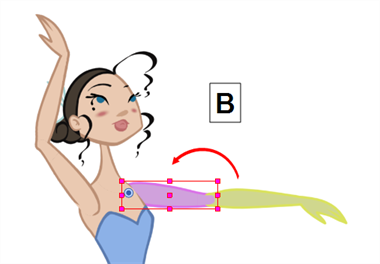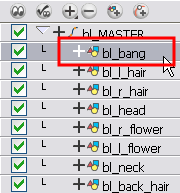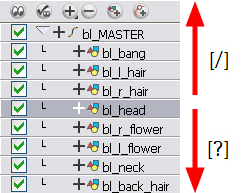Navigating the Hierarchy
If you created a layer hierarchy when you built your puppet, you can use the keyboard shortcuts to travel up and down the parent-child chain. You can also travel between the children in a layer.
To select the parent or child layer:
|
1.
|
In the Tools toolbar, select the Transform  tool. tool. |
|
2.
|
In the Transform Tool Properties view, make sure the Peg Selection  mode is deselected. mode is deselected. |
|
3.
|
In the Camera or Timeline view, select a layer attached to a hierarchy. |
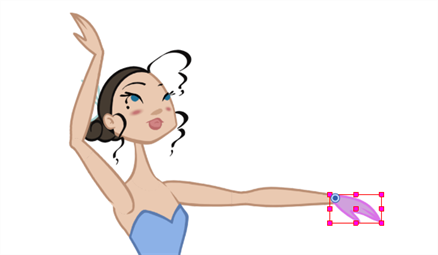
|
4.
|
Select Animation > Select Parent or press [B] to select the parent layer. Now select Animation > Select Child or press [Shift]+[B] to select the child layer. The keyboard shortcuts are [B] and [Shift] + [B]. |
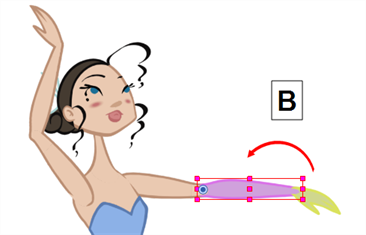
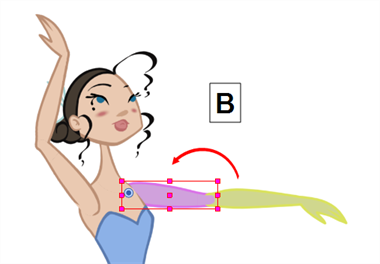
To select the children layers:
|
1.
|
In the Tools toolbar, select the Transform  tool. tool. |
|
2.
|
In the Camera or Timeline view, a layer attached to a parent layer with several children or not parented at all. |
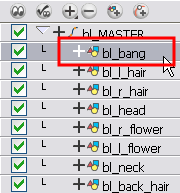
|
3.
|
Select Animation > Select Previous Brother or press [/] to select the previous child layer and select Animation Select Next Brother or press [?] to select the next child layer. You can also select Animation > Select Children to select all child layers at once. |
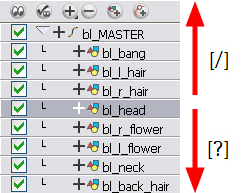
Related Topics
|
•
|
Offsetting Part of an Animation on page 1 |