Adjusting the Morphing Quality
To improve the morphing quality, zoom in close to a morphing animation when compositing.
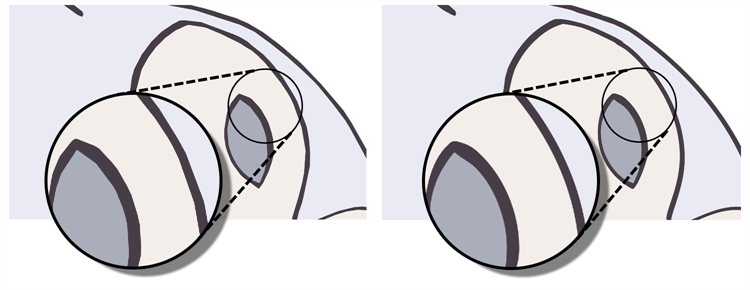
Increasing the quality improves the line shape between vector points. It also creates a larger file, so only increase quality when you are zooming in close.
To set a morphing sequence's quality level:
| 1. | In the Timeline or Xsheet view, click on a cell in your morphing sequence. |

| 2. | In the Tools toolbar, select the Morphing |
| 3. | In the Tool Properties view, increase or decrease the quality level by dragging your cursor up or down. You can also type a new value directly in the text field. |
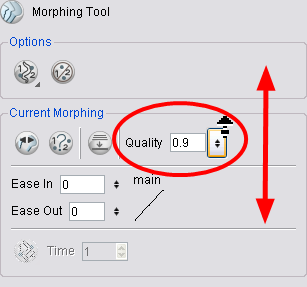
Related Topics
| • | Creating a Basic Morphing Sequence |