Returning a License via Internet
Your computer must have a working Internet connection to return a license via Internet.
The Activation Wizard is automatically displayed the first time you start your Toon Boom product, and is displayed each time you start the Toon Boom application until you activate it.
- Start the License Wizard—see How to start the License Wizard.
The Welcome screen appears.
- Click Manage Licenses.
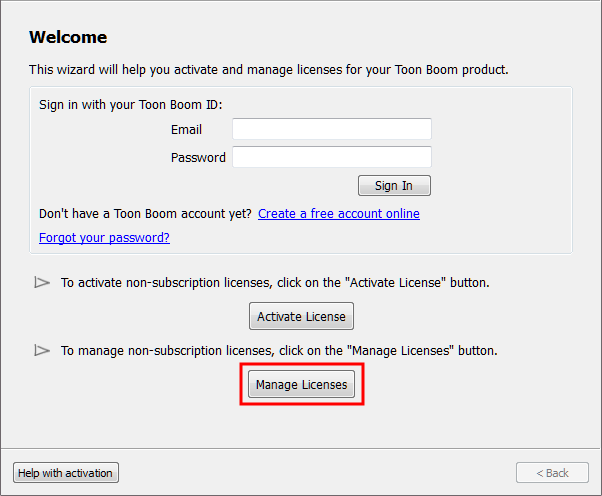
The License Management screen appears.
- Click Manage Local Licenses.
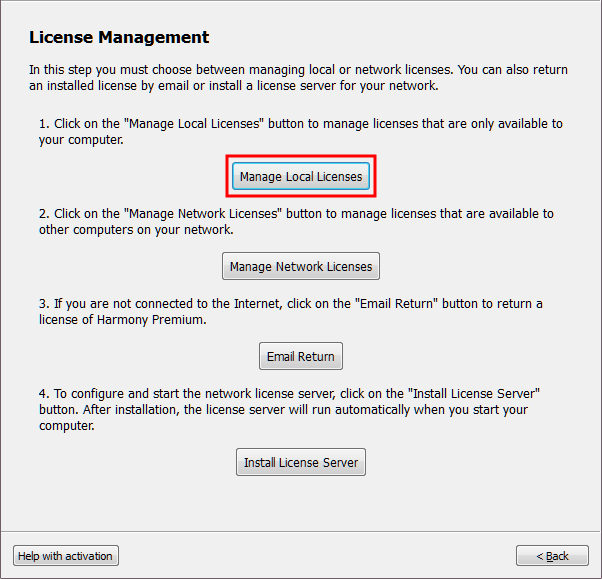
The Local License Manager opens and displays your product licenses.
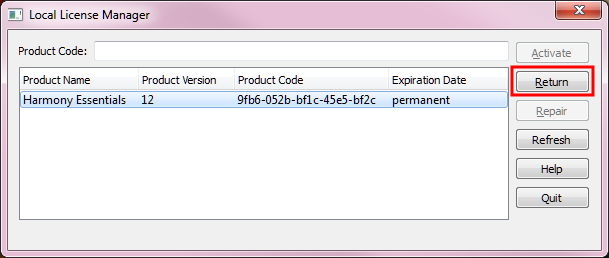
- Select the license to return and click Return.
The product is deactivated. There is very little chance of the deactivation failing. However, if a failure occurs, please make sure your Internet connection is working correctly. If you are still not able to deactivate the product, try deactivating your license by following these instructions: Return License via Email.
