Searching for Keyboard Shortcuts
If you cannot find a keyboard shortcut for a tool or function, either in the menus or tool tips, you can search for it.
- In the Preferences dialog box, select the Shortcuts tab.
- In the keyboard shortcut search section, select an option:
| ‣ | Name to search for a keyboard shortcut by its name. |
| ‣ | Shortcut to search for a keyboard shortcut by its actual keys that activate the shortcut. |
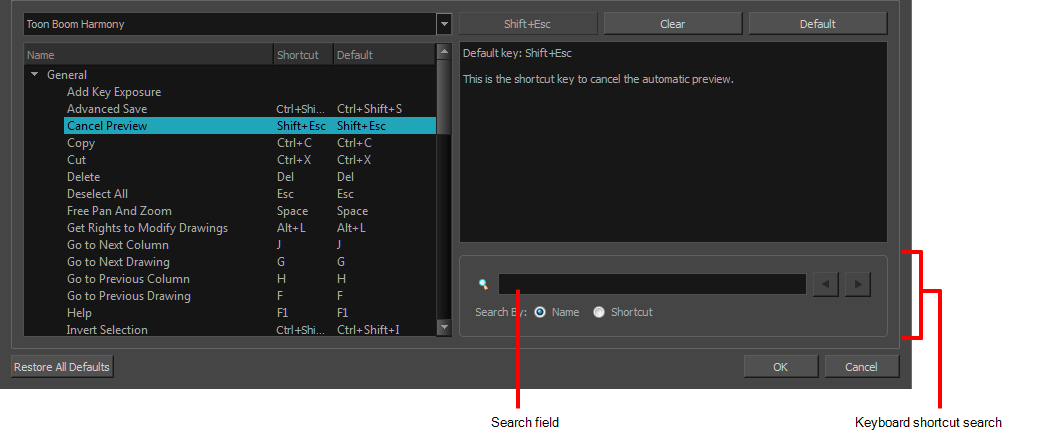
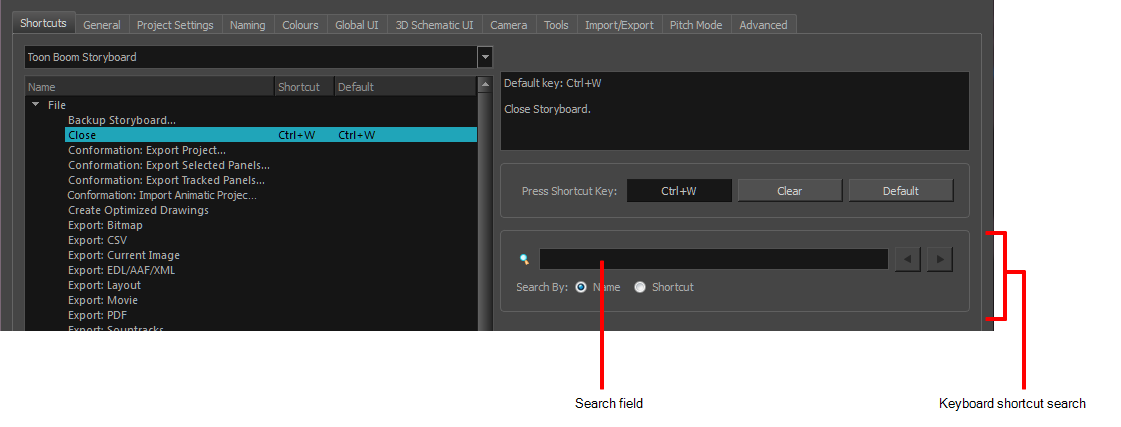
- In the Search field, enter the name of a keyboard shortcut or its shortcut keys.
The keyboard shortcut is highlighted in the left pane. Its shortcuts is displayed on the right pane.
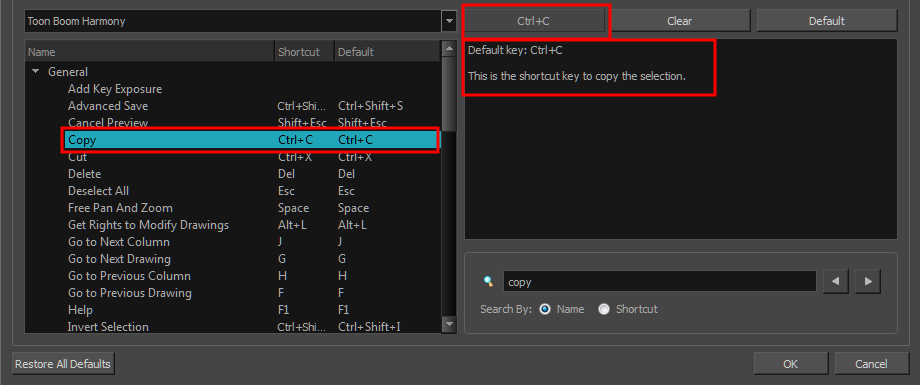
- If desired, set a different keyboard shortcut.
- Click OK.
