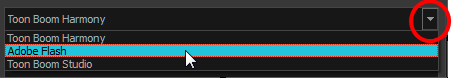Switching Keyboard Shortcut Sets
If you are more accustomed to the shortcuts from another software, you can switch to that set.
- Do one of the following:
- Windows: Select Edit > Preferences
- Mac OS X: Select Harmony> Preferences.
- Press Ctrl + U (Windows/Linux) or ⌘ + U (Mac OS X).
- In the Preferences dialog box, select the Shortcuts tab.
- From the Shortcut Set list, select the desired set.