Desktop Subscription or Perpetual License Activation
If you have purchased a Desktop Subscription or perpetual license for a Toon Boom product, you must download and install the application. Then follow these instructions.
- Start your Toon Boom product.
The License Wizard appears.
- Click Activate Now.
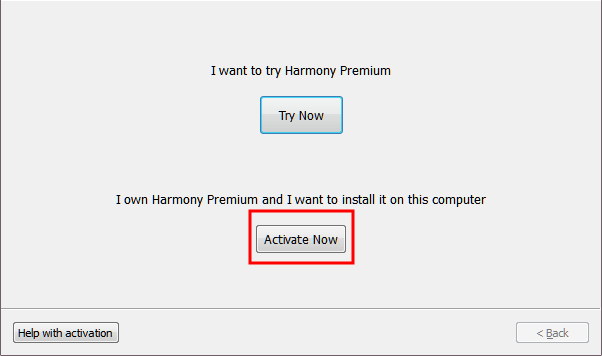
The Welcome screen appears.
- In the Email field, enter the email address that you used in your Toon Boom account. Enter the password and click Sign In. This can take a few seconds.
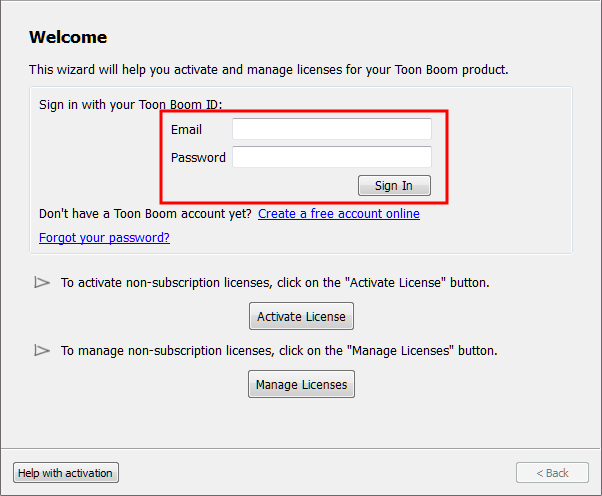
The Activation Successful screen appears.
- Click Start to launch your Toon Boom product.
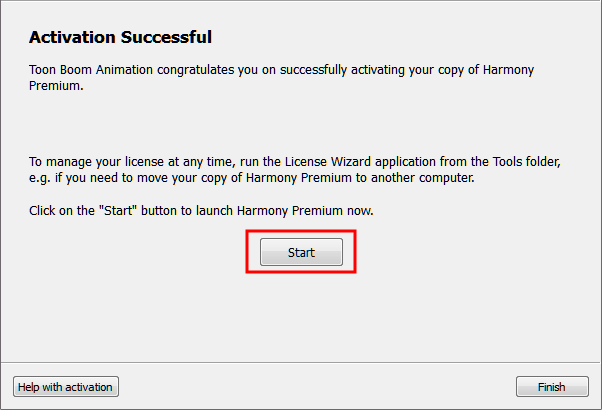
Congratulations! Your Toon Boom product is now activated on your computer.
- Click Finish to close the License Wizard.
