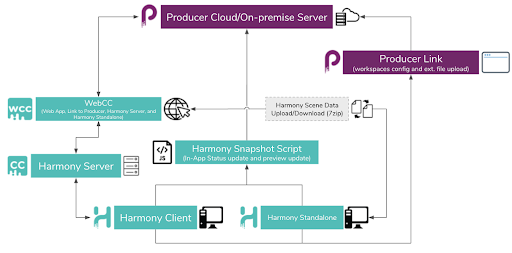Producer Link
Web applications such as Producer cannot access files on a computer, unless a specific file is uploaded. Producer Link bridges the communication between Producer and local files.
The Producer Link desktop application can be used directly with Producer without the need of Harmony or Harmony Server. It can be used to link files such as PSDs as well as open the linked PSD files directly from Producer. It can also be used to create scenes generated in Storyboard Pro as well as uploading the matching preview movies. Finally, it can also be used to link scene snapshots such as Maya projects.
Assets are linked to Producer from your external centralized repository. Only preview files such as thumbnails and movie preview are uploaded to Producer.
In addition to handling uploading assets from CSV, external Assets, scene snapshots, or StoryboardPro import, the user can manage, open and export offline scenes. Please refer to the following sections in the documentation for more information on each topic:
Setup Overview
Producer and Producer Link without Harmony Setup
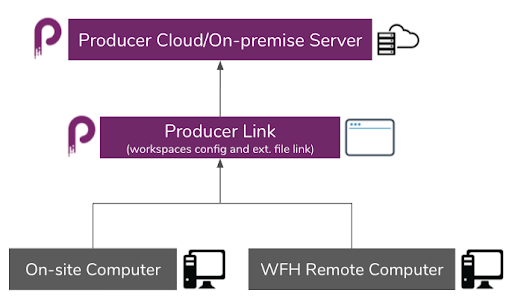
Producer and Producer Link with Harmony Setup