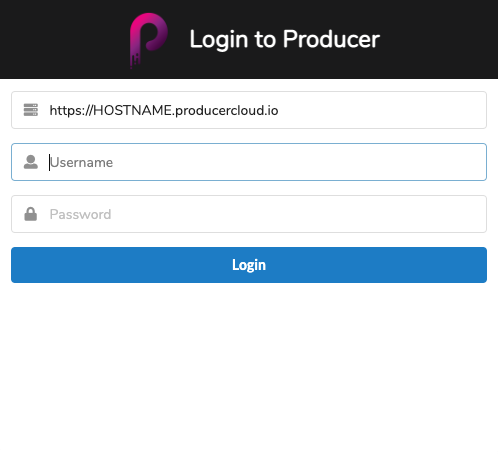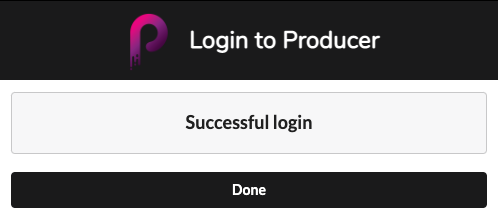Logging into Producer Link
To access the Producer Link user interface, you must first log into the application using your Producer username.
-
In the URL field, type the address to your Producer instance.
-
In the Username field, type your Producer username.
-
In the Password field, type your Producer password.
-
Click Login.
-
Once the login is successful, click Done.