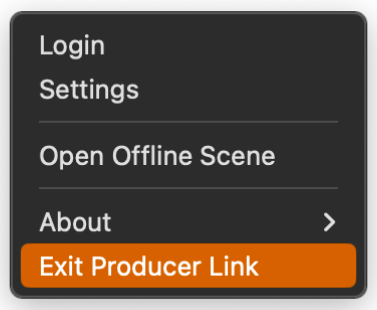Installing Producer Link
Producer Link installer can be downloaded from the Downloads and Resources section of Producer. It can be installed on Mac (Universal Build) and Windows.
-
Log into your Producer instance.
-
In the user profile drop-down menu, select Downloads & Resources.
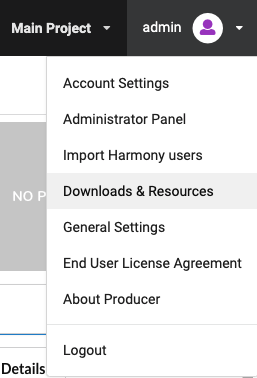
-
In the Downloads & Resources window, click on the Producer Link installer matching your operating system.
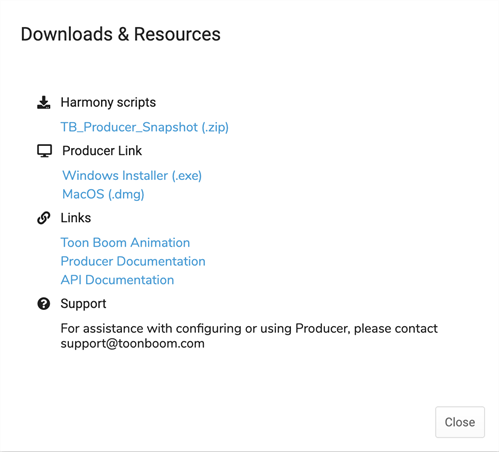
-
Once downloaded, click the Close button.
-
Launch the installer and follow the on-screen instruction to install the application.
-
The application can be found here:
- macOS: /Applications/Producer Link
-
Windows: C:\Program Files\Producer Link
Even when closing the Producer Link interface, the application is still running in the background. To completely stop the application, you must either quit the background process or from the top menu, select Exit.