Returning a Local License via Internet
If you want to return a license and have an Internet connection, you can return it instantly using License Wizard.
-
After returning a local license, you can activate it again on a different machine. However, a local license cannot be returned more than 5 times in a 48 hours period. Hence, it is recommended to avoid transferring your license frequently.
- Returning a license via Internet requires a direct connection to the Internet. Make sure that you are not connected to a proxy and that your firewall or network is not configured to block access to the Internet. Otherwise, see Return a Local License via Email.
- The following steps are for returning a local license only. If you want to return a server license, see Returning a Server License.
-
Launch License Wizard—see Starting the License Wizard.
The License Wizard launches and displays the Welcome Screen.
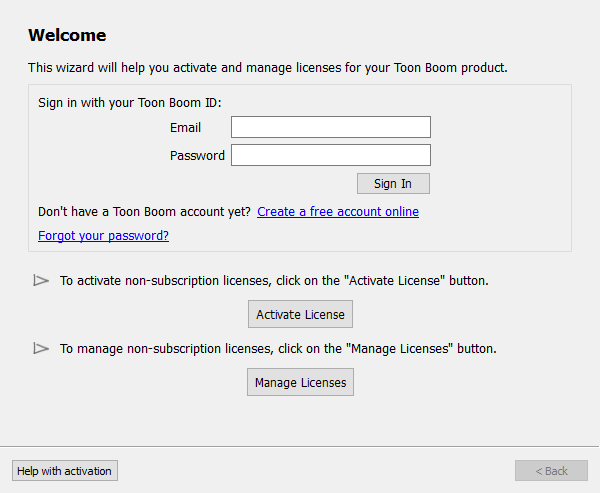
-
Click on Manage Licenses.
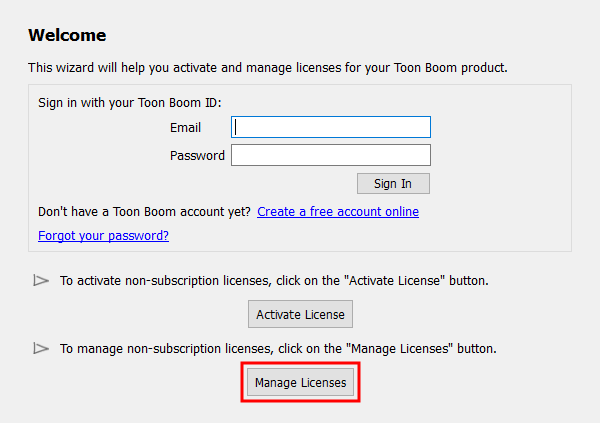
The License Management screen appears.
-
Click on Manage Local Licenses.
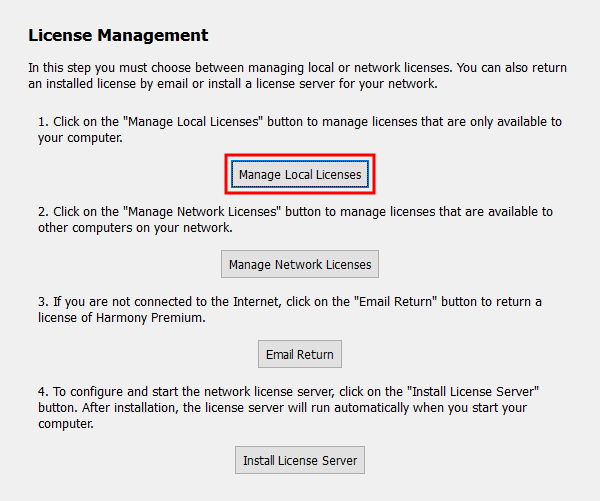
The Local License Manager opens and displays your product licenses.
- Select the license you want to return.
-
Click on the Return button.
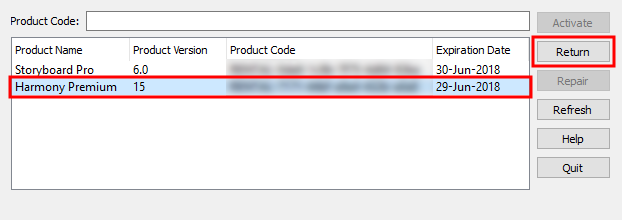
The license is returned and the product is no longer activated.