Return a Local License via Email
If you want to return a license from a machine that does not have Internet access, you can return it with a procedure very similar to activating a product on a machine that does not have Internet access. Using License Wizard, you can generate a return request that you can then send to the Toon Boom licensing department.
-
Once you have successfully returned your license, you can activate it on a different machine.
- To return a license via email, you need your product code. To view the product codes of the licenses that are currently activated on your machine, see Viewing Activated Local Licenses.
- The following steps are for returning a local license only. If you want to return a server license, see Returning a Server License.
-
Launch License Wizard—see Starting the License Wizard.
The License Wizard launches and displays the Welcome Screen.
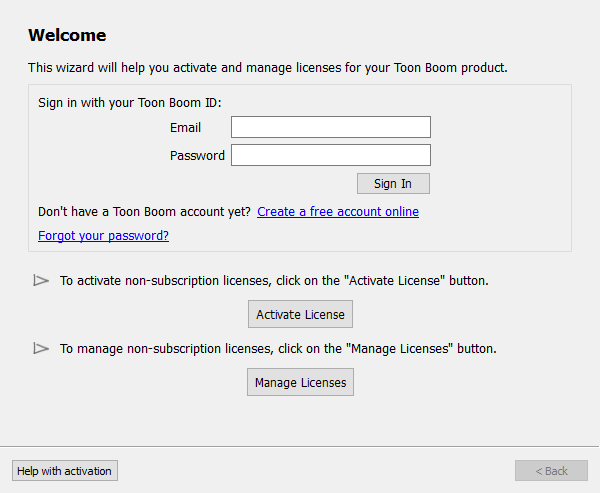
-
Click on Manage Licenses.
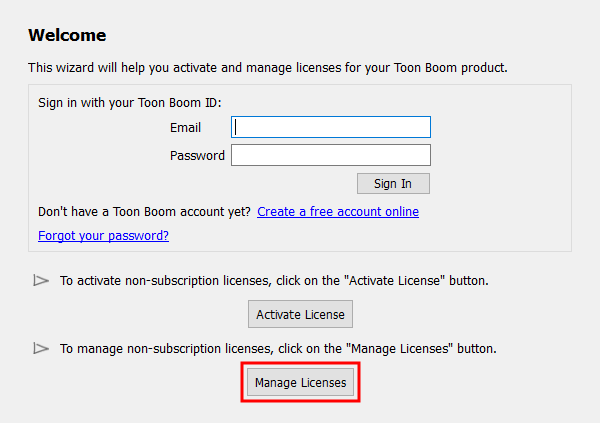
The License Management screen appears.
-
Click on Email Return.

The Email Return screen appears.
-
Click on Email Return Request.

-
In the Product Code field, enter the product code of the license you want to return.
 NOTE To see the product codes of the licenses that are activated on your machine, see Viewing Activated Local Licenses.
NOTE To see the product codes of the licenses that are activated on your machine, see Viewing Activated Local Licenses.
-
Click on Generate Return Request.
 NOTE As soon as you press this button, the license will be disabled and will remain so until the return procedure is completed. However, you must complete the procedure in order to be able to activate the license again later.
NOTE As soon as you press this button, the license will be disabled and will remain so until the return procedure is completed. However, you must complete the procedure in order to be able to activate the license again later.
-
Click on Save Return Request.

A Save dialog appears.
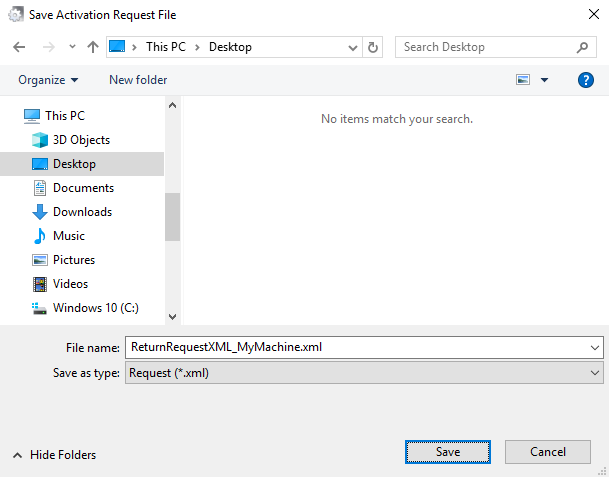
- In the Save dialog, browse to the location where you want to save your return request, then click on Save.
- Click on Finish to close the License Wizard.
- You will now need to send the request file to Toon Boom by email. If your machine has no internet access, use a removable storage device to move the request file to a machine that has internet access.
- In an email client, write a new email and add the activation request to it as an attachment. Then, send the email to licensor@toonboom.com.
- Wait for the response. You will usually receive your response within one business day.
- The response will have a response file attached. Download this file.
- If your product is on a different machine than the one you use to send and receive email, use a removable storage device to move the license file to the machine on which the product is installed.
-
Launch License Wizard.
The Welcome screen appears. This time, it will prompt you to follow up on the email return.
-
Click on Input Response File.

The Complete License Return screen appears.
-
Click on Select Return File.

The Select License File window opens.
-
Browse to and select the responseXML.xml file you received by email, then click on Open.
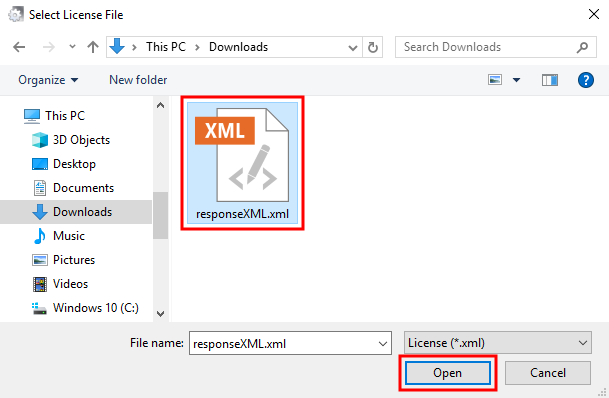
The Complete License Return screen appears.
-
Click on Return.
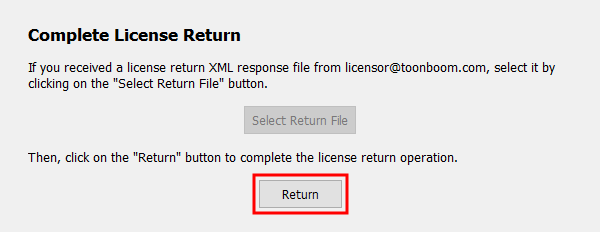
The license return is complete. The license will no longer be displayed in the Local License Manager.
-
Click on Finish to close the License Wizard.