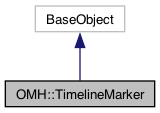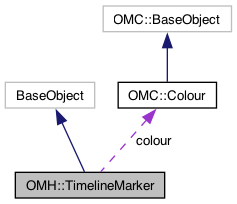|

|
An object that represents a single Timeline Marker in the scene.
Provided by the OMH::TimelineMarkerList from the project. The TimelineMarker represents a marker in the project's timeline.
The marker exists at a specific frame and spans a given length. It is represented by a colour region in the timeline. Only one marker can exist at a given frame, but multiple markers can span through the frame.
List Available Markers – Create a Marker
Public Member Functions | |
| void | select () |
| Select the timeline marker. More... | |
| void | move_to_frame (int frame, bool ripple=false) |
| Moves the timeline marker to a specific frame. More... | |
| void | set_length (int length, bool ripple=false) |
| Changes the length of the frame marker. More... | |
| void | set_frame_end (int frameEnd, bool ripple=false) |
| Changes the length of the frame marker. More... | |
Public Attributes | |
| OMC::Colour * | colour |
| Get and set the colour of the timeline marker object. | |
| int | frame |
| Get and set the frame of the timeline marker object. | |
| int | frame_end |
| Get and set the inclusive frame at which this timeline marker object ends. | |
| QString | name |
| Get and set the name of the timeline marker object in frames. | |
| QString | note |
| Get and set the note of the timeline marker object in frames. | |
| bool | selected |
| True if the timeline marker is selected. | |
| void OMH::TimelineMarker::move_to_frame | ( | int | frame, |
| bool | ripple = false |
||
| ) |
Moves the timeline marker to a specific frame.
Moves the timeline marker to the frame – if ripple is true, all markers after this will be affected by the move.
| void OMH::TimelineMarker::select | ( | ) |
Select the timeline marker.
| void OMH::TimelineMarker::set_frame_end | ( | int | frameEnd, |
| bool | ripple = false |
||
| ) |
Changes the length of the frame marker.
Changes the length of the timeline marker– if ripple is true, all markers after this will be affected by the change.
| void OMH::TimelineMarker::set_length | ( | int | length, |
| bool | ripple = false |
||
| ) |
Changes the length of the frame marker.
Changes the length of the timeline marker– if ripple is true, all markers after this will be affected by the change.
Increment each marker while rippling