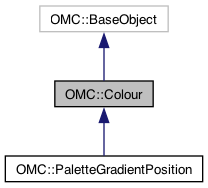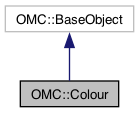|

|
A generic colour object that can be used as a colour argument for some internal methiods.
Create a Colour Object
Public Member Functions | |
| Colour (float r=0, float g=0, float b=0, float a=255) | |
Static Public Member Functions | |
| static OMC::Obj | fromHSL (double h, double s, double l, double a) |
Public Attributes | |
| float | r |
| float | g |
| float | b |
| float | a |
| float | h |
| float | l |
| float | s |
| QString | hex |
|
readwrite |
Get and set the alpha value of the colour 0-255.
|
readwrite |
Get and set the blue value of the colour 0-255.
|
readwrite |
Get and set the green value of the colour 0-255.
| OMC::Colour::h |
Get and set the hue value of the colour 0-360.
|
readwrite |
Get and set the hex value of the node in form #FFFFFF
| OMC::Colour::l |
Get and set the lightness value of the colour 0-100.
|
readwrite |
Get and set the red value of the colour 0-255.
| OMC::Colour::s |
Get and set the saturation value of the colour 0-100.0