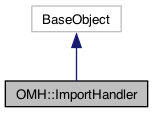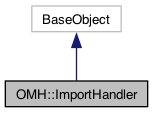|

|
Object handler responsible for importing video, images and audio to the project.
The Import Handler can be used to import different media into the project. The media is imported and converted based on the settings provided to the importer.
A target object specifies where to import contents into the project (e.g. OMC::Element, OMC::Scene or OMC::Node ).
Available Import Settings are as follows:
Public Member Functions | |
| QVariant | operator() (const QString &fullFileName, OMC::Scene target, OMH::ImportSettingsBase importSettings, QString layerName=QString()) |
| Imports the given file to the target object, respecting the given settings. More... | |
| QVariant | import_photoshop_image (const QString &fullFileName, OMC::Scene target, OMH::ImportPhotoshopImageSettings settings, QString layerName=QString()) const |
| Import the contents of a photoshop (psd/psb) file, depending on the input settings object. More... | |
| QVariant | import_vectorized_image (const QString &fullFileName, OMC::Scene target, OMH::ImportVectorSettings settings, QString layerName=QString()) |
| Import a vectorized Toon Boom image file (tvg), depending on the input settings object. More... | |
| QVariant | import_image (const QString &fullFileName, OMC::Scene target, OMH::ImportRasterSettings settings, QString layerName=QString()) |
| Import an image file, depending on the input settings object. More... | |
| QVariant | import_movie (const QString &fullFileName, OMC::Scene target, OMH::ImportMovieSettings settings, QString layerName=QString()) |
| Import a video file, and each frame as a drawing, depending on the input settings object. More... | |
| QVariant | import3DObject (const QString &fullFileName, OMC::Scene target, OMH::Import3DObjectSettings settings, QString layerName=QString()) |
| Import a 3d object file, depending on the input settings object. More... | |
| QVariant | import_audio (const QString &fullFileName, OMC::Scene target, OMH::ImportAudioSettings settings, QString layerName=QString()) |
| Import an audio file, depending on the input settings object. The target argument must be the scene. More... | |
| QVariant OMH::ImportHandler::import3DObject | ( | const QString & | fullFileName, |
| OMC::Scene | target, | ||
| OMH::Import3DObjectSettings | settings, | ||
| QString | layerName = QString() |
||
| ) |
Import a 3d object file, depending on the input settings object.
| QVariant OMH::ImportHandler::import_audio | ( | const QString & | fullFileName, |
| OMC::Scene | target, | ||
| OMH::ImportAudioSettings | settings, | ||
| QString | layerName = QString() |
||
| ) |
Import an audio file, depending on the input settings object. The target argument must be the scene.
| QVariant OMH::ImportHandler::import_image | ( | const QString & | fullFileName, |
| OMC::Scene | target, | ||
| OMH::ImportRasterSettings | settings, | ||
| QString | layerName = QString() |
||
| ) |
Import an image file, depending on the input settings object.
| QVariant OMH::ImportHandler::import_movie | ( | const QString & | fullFileName, |
| OMC::Scene | target, | ||
| OMH::ImportMovieSettings | settings, | ||
| QString | layerName = QString() |
||
| ) |
Import a video file, and each frame as a drawing, depending on the input settings object.
| QVariant OMH::ImportHandler::import_photoshop_image | ( | const QString & | fullFileName, |
| OMC::Scene | target, | ||
| OMH::ImportPhotoshopImageSettings | settings, | ||
| QString | layerName = QString() |
||
| ) | const |
Import the contents of a photoshop (psd/psb) file, depending on the input settings object.
| QVariant OMH::ImportHandler::import_vectorized_image | ( | const QString & | fullFileName, |
| OMC::Scene | target, | ||
| OMH::ImportVectorSettings | settings, | ||
| QString | layerName = QString() |
||
| ) |
Import a vectorized Toon Boom image file (tvg), depending on the input settings object.
| QVariant OMH::ImportHandler::operator() | ( | const QString & | fullFileName, |
| OMC::Scene | target, | ||
| OMH::ImportSettingsBase | importSettings, | ||
| QString | layerName = QString() |
||
| ) |
Imports the given file to the target object, respecting the given settings.
Throws error if unsuccessful, returns a map of the created objects when successful. The returned objects can be of the following categories, "columns", "nodes", "elements" and "drawings".
| fullFileName | The complete file path to the import file, including its extension. |
| target | The OMC object on which to import to (e.g. OMC::Element or OMC::Scene). |
| importSettings | The import settings object, which will specify how to import the file. |
| layerName | (optional) The xSheet column name of an existing (or to be created) layer, on which to import the file content into. (By default, the layer name will be the movie file name.) |
Example on how to import a movie:
Example on how to import an audio file: