Weighted-Drawing Node
The Weighted-Drawing Node allows you to deform a drawing based on the geometry and transformation applied to another drawing. In the example below, the geometry of the blue circle defines a deformation region applied to the rectangle. When the circle is transformed, the region defined by the circle will deform the underlying rectangle. The deformed drawing will stretch or compress when you move and rotate the weighted drawing.
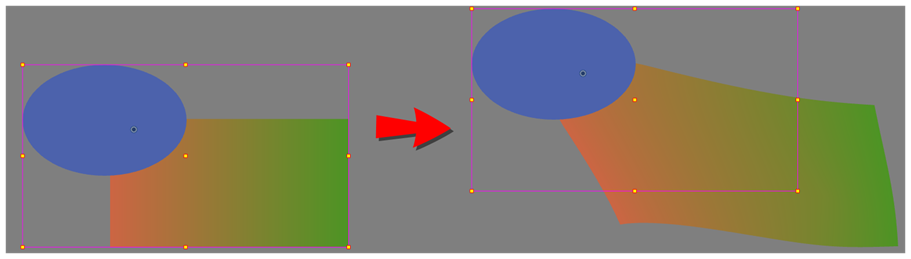
However, the best use case for the Weighted-Drawing node is to define static areas and avoid breaking and tearing while deforming with other influences attached to the Weighted Deform node. In the example below, the top of the rectangle is deformed while the bottom is restricted with a drawing (the red line) attached to a Weighted-Drawing node.
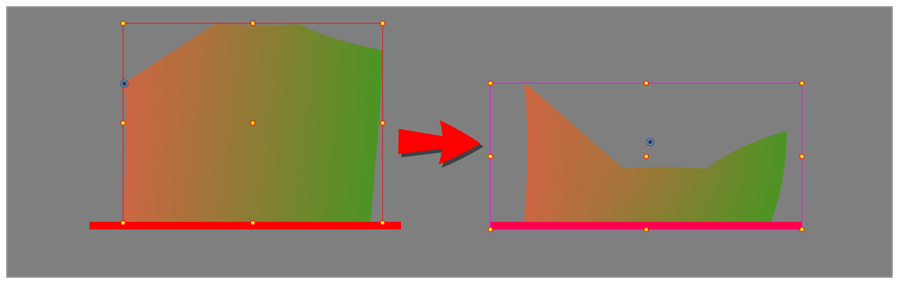
Similar to the Weighted-Curve, Weighted-Line, and Weighted-Point nodes, the Weighted-Drawing node is designed for high-quality deformations that are best for preserving the texture and integrity of a drawing object.
-
It is best to use the amount of weighted drawings sparingly. More than two shapes could cause breakage.
-
It is best to use the weighted-drawing node on simple shapes such as a rectangle or a square.
The following image is an example of a network for the Weighted-Drawing node.
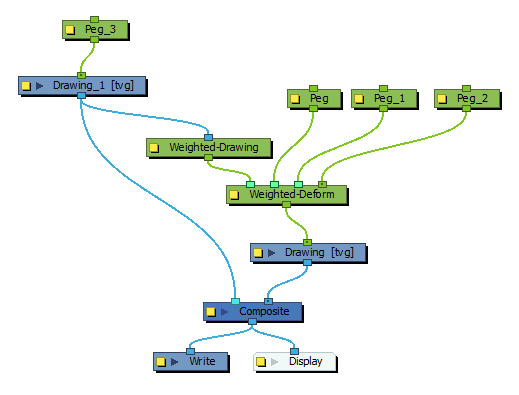
Properties
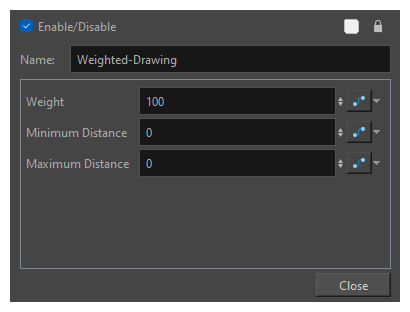
| Parameter | Description |
| Weight | This value specifies the influence of the weighted drawing on the deformed drawing. A value of 100 will constrain the deformed drawing to the weighted drawing. A lower value will cause the weighted drawing to have less influence on the deformed drawing. |
| Minimum Distance | Defines the minimum distance at which the weighted-drawing will have influence over the deformed drawing. |
| Maximum Distance | Defines the maximum distance at which the weighted-drawing will have influence over the deformed drawing. |