Port Names View
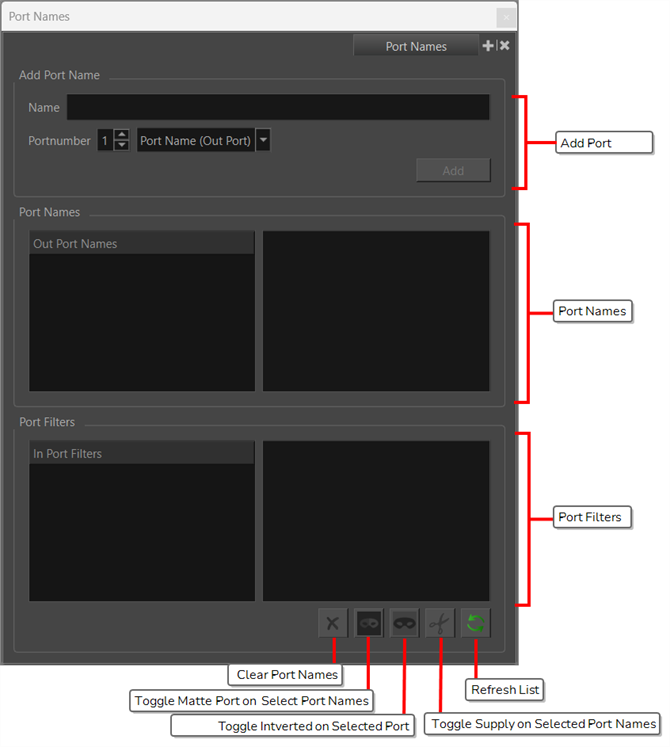
The Port Names View gives a global and in-depth view of all ports contained in a scene. The Port Names View is ideal when there are numerous Port Names and Port Filters in a scene. It provides a listing of all available Port Filters and Port Names, and can be used to locate these within the node view.
The Port Names View is separated into three sections.
-
Add Port Name
-
Port Names
-
Port Filters
In the Add Port Name section, Port Names and Port Filters can be created and removed from your scene.
Once Port Names and Port Filters are applied in the scene, they appear in their respective list boxes. The boxes on the left, list the Port Names and Port Filters available within the node view. When a Port Name or Port Filter is selected in one of these boxes, the corresponding box on the right will provide a list of nodes and ports that provide the selected Port Filter or Port Name.
When a node in the Node view is selected, the Port Names View will highlight the Port Filter or Port Names in green or red based on their place in the Port Filtering chain.

-
Any filter in an active Port Filtering chain will appear green in the list box.
-
Any filter in an inactive Port Filtering chain will appear red in the list box.
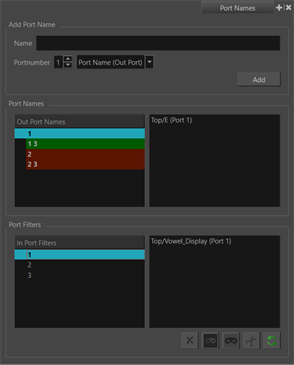
This allows you to keep your scene clean and organized and understandable at a glance. The names of the Port Names and Port Filters will also appear in alphabetical order.
In the Port Filters section, you are also able to change the mode of the Port Filter. After selecting a node in the bottom-right list, the buttons for the different modes will become active and will allow you to change the specific filter's mode.
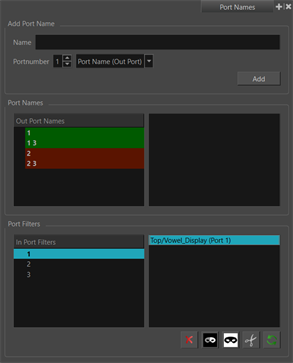
When the mode of Port Filter is changed, the name of that mode in the view will be updated to match its current settings.
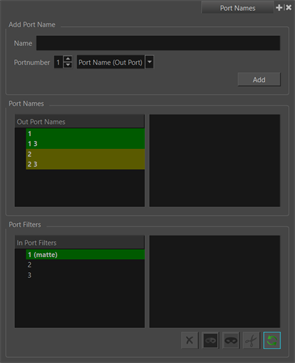
The Matte Mode is a mode that is a bit more unique than the others. In addition to the title of (matte), when Matte Mode is applied, the active Port Filtering ports will display green and the excluded matte ports will change to a yellow colour.
The modes you can apply from the Port Names View are:
-
Matte Mode
-
Inverted
-
Apply to Matte Port
-
Apply to Effects
For more information on the effect please see: Port Filter Drop Menu Options.