Creating a Deformer on Deformer system is very simple, especially when compared to other types of Master Controllers. The method is explained in detail further below, but can be summarized as follows:
- Create an Envelope deformer as you usually would.
- Open the Deformer on Deformer Wizard.
- While the wizard is open, create a Curve deformer over the Envelope deformer.
- Click on the Done button in the Deformer on Deformer Wizard.
The Wizard will convert your Curve deformer into a Master Controller system which, instead of deforming the drawing it is rigged to, will deform the points of the Envelope deformer, which will in turn deform the drawing it is rigged to.
- Start by creating the Envelope deformer over which you want to create the Curve deformer—see Creating Envelope Deformation Rigs.
-
Add the Master Controller toolbar to your workspace by doing one of the following:
- Right-click on an existing toolbar and select Master Controller.
- In the top menu, select Windows > Toolbars > Master Controller.
The Master Controller toolbar appears.
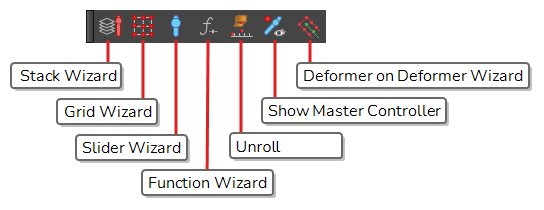
-
In the Node View or the Timeline view, select the group for the Envelope deformer you just created.
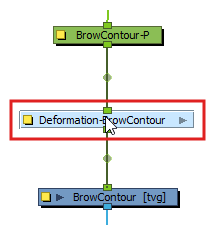
-
In the Master Controller toolbar, click the
Deformer on Deformer button.
The Deformer on Deformer Wizard appears.
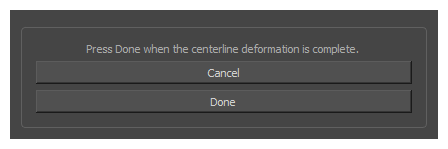 NOTES
NOTES- The
Rigging tool is also automatically activated in the Deformation toolbar as soon as you open the wizard. This is because the next step is to create the other deformer.
- The Deformer on Deformer dialog needs to be open while you create the second deformer. You can keep working on your scene while the dialog is open.
- The
-
In the Tool Properties view, in the Mode section, click on the
Curve Mode button.
-
Create your Curve deformation chain as you would normally do—see Creating Curve Deformation Chains.
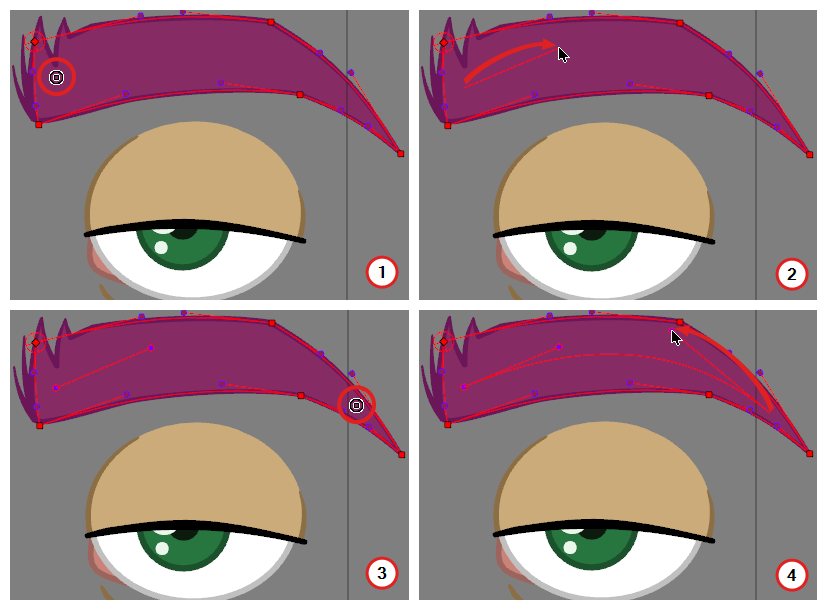
-
When you are done creating the Curve deformer, click on the Done button in the Deformer on Deformer Wizard.
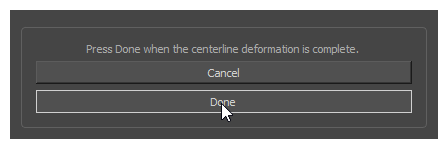
Your Curve deformer will be converted to a Master Controller, which can be used to deform the Envelope deformer you created earlier.