Activating a Perpetual License
If you have purchased a perpetual license for a Toon Boom product from the Toon Boom website, you can activate your product by launching it, then signing in to your Toon Boom account from the activation prompt.
- The following steps require a direct connection to the Internet. Make sure that you are not connected to a proxy and that your firewall or network is not configured to block access to the Internet.
- If you need to activate your product on a machine that has no Internet access, you can do so by obtaining your product code from the My Downloads section of your Toon Boom account, then activating this product code via email—see Activating a Local License via Email.
-
Start your Toon Boom product.
The License Wizard appears.
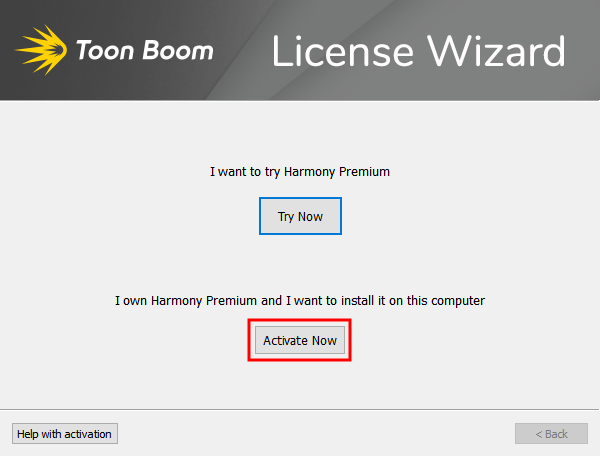
-
Click on Activate Now.
The Activate Now dialog appears.
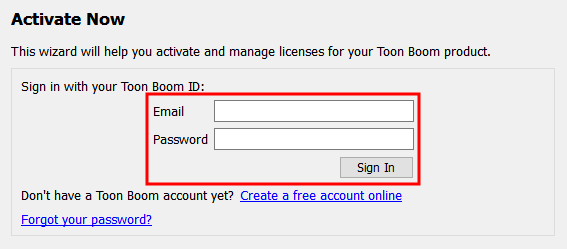
- In the Email field, enter the email address for your Toon Boom account.
- In the Password field, enter the password for your Toon Boom account.
-
Click on Sign In, then wait while License Wizard connects to the Toon Boom server.
The Activation Successful screen appears. It confirms the product you activated.
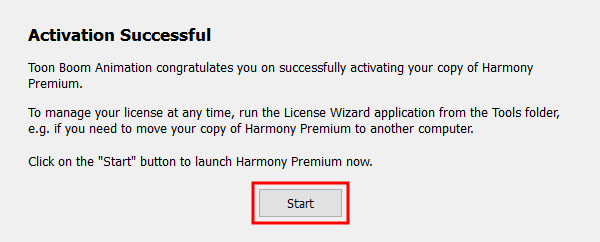
- Click on Start to close License Wizard and launch your Toon Boom product.