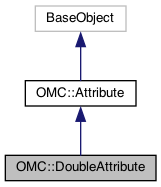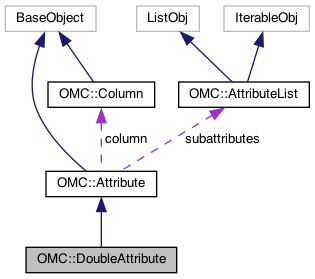
|
|
The double attribute wrapper.
This object wraps a double attribute owned by a node. The double attribute is an attribute that provides a double number value and can be animateable.
Public Member Functions | |
| virtual double | localvalue () const |
| Get the attribute's localvalue as a double value. More... | |
| virtual double | value (int frame) const |
| Get the attribute's value as a double value at a given frame. More... | |
| virtual void | set_localvalue (double value) |
| Sets the attribute's local value as a double value. More... | |
| virtual void | set_value (int frame, double value, bool adjustLastKeyframe=false) |
| Set the attribute's value as a double value at a given frame. More... | |
| virtual void | offset_value (const QVariant &frameOrRange, double value) |
| Offsets the attribute's value at a given frame or frame range. More... | |
| virtual void | reset_localvalue () |
| Reset the attribute's localvalue to the default value. More... | |
| virtual void | reset_value (int frame) |
| Reset the attribute to the default value. More... | |
| OMC::Node * | node () const |
| The node that owns this attributes. More... | |
| virtual bool | unlink () |
| Unlinks a column from the attribute. More... | |
| virtual bool | link (const QVariant &column) |
| Links a column to the attribute, making it animate over time. More... | |
| bool | set_text_value (int atFrame, const QString &value) |
| Modify an attribute with a text value at a given frame. Change an attribute with a text value applied at a specific frame. This provides similar utility as the Javascript libraries available for the application. More... | |
| QString | get_text_value (int atFrame) const |
| Get a text value at a given frame. Retrieve the text value of an attribute at a specific frame. This provides similar utility as the Javascript libraries available for the application. More... | |
Public Attributes | |
| double | minimum |
| Get the minimum value of the attribute. More... | |
| double | maximum |
| Get the max value of the attribute. More... | |
| double | step |
| Get the incremental step-value of the attribute. More... | |
| double | default |
| Get the default value of the attribute. More... | |
| OMC::Column * | column |
| Get and set the column object attached to the the attribute, if it is supported. More... | |
| QString | column_name |
| Get and set the column name attached to the the attribute. More... | |
| QString | keyword |
| Get the keyword of the attribute. More... | |
| QString | display_name |
| Get the display name of the attribute. More... | |
| QString | type_name |
| Get the display name of the attribute. More... | |
| QString | full_keyword |
| Return the full keyword of the Attribute. More... | |
| bool | dynamic |
| Identifies if the attribute is dynamic. More... | |
| bool | linkable |
| Identifies if the attribute is linkable and can have a column linked to it. More... | |
| AttributeList * | subattributes |
| Get the list of subattributes belonging to the attribute. More... | |
|
inherited |
Get a text value at a given frame. Retrieve the text value of an attribute at a specific frame. This provides similar utility as the Javascript libraries available for the application.
| atFrame | - The frame at which to set the attribute. |
|
virtualinherited |
Links a column to the attribute, making it animate over time.
Links a column to the attribute, if the column is compatible with the attribute type. Also see setting OMC::Column::column with a Column object property.
|
virtual |
Get the attribute's localvalue as a double value.
Provides the localvalue as a double value. The local value is the non-animateable value of an attribute when no column is present. If the attribute can be linked and has a column linked to it, the value at a frame is provided by the column and the local value is ignored.
Retrieve a Double Localvalue
|
inherited |
|
virtual |
Offsets the attribute's value at a given frame or frame range.
Provided a double object, will offset the existing value (either the animated value, or local value if none exists) by the double.
| frameOrRange | - A frame range provided by a list in form [startFrame, endFrame] |
| value | - The double object to by which the attribute is offset. |
Offset a Double Attribute
|
virtual |
Reset the attribute's localvalue to the default value.
The value of an attribute has a default value when the node is initially created. This method will reset the localvalue to its initial default value.
|
virtual |
Reset the attribute to the default value.
The value of an attribute has a default value when the node is initially created. This method will reset the value to its initial default value at the provided frame.
| frame | - the frame at which the attribute is reset. |
|
virtual |
Sets the attribute's local value as a double value.
Sets the local value of the attribute to the provided double value. The local value is the non-animateable value of an attribute when no column is present. If the attribute can be linked and has a column linked to it, the value at a frame is provided by the column and the local value is ignored.
| value | - the double value to which the attribute should be set. |
Set a OMC::Color Localvalue
|
inherited |
Modify an attribute with a text value at a given frame. Change an attribute with a text value applied at a specific frame. This provides similar utility as the Javascript libraries available for the application.
| atFrame | - The frame at which to set the attribute. |
| value | - The new value of the attribute. |
|
virtual |
Set the attribute's value as a double value at a given frame.
Sets the value of the attribute to the provided double value at the given frame. If the attribute can be linked and has a column linked to it, the value is set on the column – otherwise, it is set on the localvalue of the attribute.
| frame | - the frame at which the attribute is set. |
| value | - the double value to which the attribute should be set. |
Set a Double Value at a Frame
|
virtualinherited |
Unlinks a column from the attribute.
Unlinks any column from the attribute.
Also see OMC::Column::column with property None.
|
virtual |
Get the attribute's value as a double value at a given frame.
Provides the value as a double value. If the attribute can be linked and has a column linked to it, the value at a frame is provided by the column and the local value is ignored.
Retrieve a Double Value
|
inherited |
Get and set the column object attached to the the attribute, if it is supported.
Attributes that are animateable will support columns that provide values per frame. Different attribute-types support different column types. The OMC::Attribute::column provides access to getting and setting the Column object associated with this attribute.
Get the Column Associated with the Attribute:
Set the Column on the Attribute
|
readwriteinherited |
Get and set the column name attached to the the attribute.
A utility to allow references to the column by name, instead of by Column object (OMC::Column). This would be similar to the following:
|
read |
Get the default value of the attribute.
Provides the default value of the attribute – this is the value that the attribute will use when it is reset.
|
readinherited |
Get the display name of the attribute.
Provides the display name of the attribute. The display name is read only, and is the name of the attribute provided within the GUI to the user.
|
readinherited |
Identifies if the attribute is dynamic.
Dynamic attributes are those that are created with scripted access to an attribute and are created dynamically and uniquely for that node. These dynamic attributes are not necessarily standard for the node-type, and can be added or removed from the node on-demand.
See OMC::AttributeList::create_dynamic_attr for more information.
Create a new Double Dynamic Attribute
|
readinherited |
Return the full keyword of the Attribute.
All columns can be referenced by their full keyword as this provides the full path to the given attribute on a Node.
Get the Keyword of All Attributes on a Node
|
readinherited |
Get the keyword of the attribute.
All columns are referenced by their keyword when relative to a given parent object. Otherwise, they are referenced by their full_keyword (OMC::Column::full_keyword) property – which contains the full path to that attribute on a given Node.
Get the Keyword of All Attributes on a Node
|
readinherited |
Identifies if the attribute is linkable and can have a column linked to it.
Only some attributes are animateable and accept a column. If a column is set on a non-linkable attribute, an error is thrown.
See OMC::Attribute::column for an example.
|
read |
Get the max value of the attribute.
Double attributes can have a maximum value that the attribute can provide. This maximum value is provided from the maximum property.
|
read |
Get the minimum value of the attribute.
Double attributes can have a minimum value that the attribute can provide. This minimum value is provided from the minimum property.
|
read |
Get the incremental step-value of the attribute.
In the layer properties panel of the GUI, the attribute will increment at the step-rate provided by this property.
|
inherited |
Get the list of subattributes belonging to the attribute.
Provides the subattribute list (OMC::AttributeList) for this attribute, if one is available. Only certain attribute-types are considered complex, and contain subattributes.
Identify if an Attribute has Subattributes
See OMC::Attribute::column for more examples.
|
inherited |
Get the display name of the attribute.
Provides the type-name of the attribute. Different attribute-types provide different information to the node and also require different column-types when linked (if linkable).
See OMC::Attribute::column for an example.