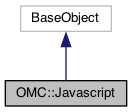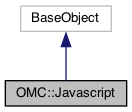
|
|
An interface for providing access to javascript classes and functions.
The Javascript interface can be used to call javascript methods in the application. It can also be used to maintain a JS environment form within Python.
Note: In order to maintain the interface between Javascript and Python, the Javascript code and its resulting objects remain persistent within Javascript when loaded through Python. This allows for a consistent level of persistence between Python and Javascript.
Public Member Functions | |
| QVariant | evaluate (const QString &javascript) |
| Evaluate a javascript string and return the results. More... | |
| QVariant | eval (const QString &javascript) |
| Alias to evaluate() method. More... | |
| QVariant | call_function (const QString &javascript, const QString &functionName, const QVariant &arguments, const QVariant &selfValue=QVariant()) |
| Evaluate and call a javascript function and return the results. More... | |
| OMC::JavascriptObject * | load_file (const QString &path, bool delayedInitialization=false) |
| Loads a javascript object from a file at the given path. More... | |
| OMC::JavascriptObject * | load_string (const QString &script, bool delayedInitialization=false) |
| Loads a javascript object from an evaluated string. More... | |
| QStringList | available_scripts () const |
| Returns a list of all javascripts available to the application in the script paths. More... | |
| OMC::JavascriptObject [] | eval_available_script (const QString &availableScriptName, const QString &functionName, const QVariant &arguments=QVariant(), const QVariant &selfValue=QVariant()) const |
| Evaluates a function with its arguments inside a given available script. More... | |
| QStringList | available_script_functions (const QString &scriptName) const |
| Returns a list of all the functions available for calling inside a given available script. More... | |
| QStringList OMC::Javascript::available_script_functions | ( | const QString & | scriptName | ) | const |
Returns a list of all the functions available for calling inside a given available script.
| QStringList OMC::Javascript::available_scripts | ( | ) | const |
Returns a list of all javascripts available to the application in the script paths.
List Available Scripts
| QVariant OMC::Javascript::call_function | ( | const QString & | javascript, |
| const QString & | functionName, | ||
| const QVariant & | arguments, | ||
| const QVariant & | selfValue = QVariant() |
||
| ) |
Evaluate and call a javascript function and return the results.
Evaluates and calls a function in Javascript and returns the resulting object. May take arguments as a single element or as an array.
| javascript | - A string providing javascript with the available function to be called. |
| functionName | - The function to call within the provided javascript. |
| arguments | - A list of arguments with which the javascript function will be called. |
| selfValue | - Optional, a script value that will be bound to the this context of the function. |
Call a Test Function with Arguments and Context
| QVariant OMC::Javascript::eval | ( | const QString & | javascript | ) |
Alias to evaluate() method.
| OMC::JavascriptObject [] OMC::Javascript::eval_available_script | ( | const QString & | availableScriptName, |
| const QString & | functionName, | ||
| const QVariant & | arguments = QVariant(), |
||
| const QVariant & | selfValue = QVariant() |
||
| ) | const |
Evaluates a function with its arguments inside a given available script.
Call an Available Script
| QVariant OMC::Javascript::evaluate | ( | const QString & | javascript | ) |
Evaluate a javascript string and return the results.
Evaluates a string in javascript and returns the resulting object. To evaluate with arguments, use call_function() method instead.
Evaluate Javascript - inspect it in Python
| OMC::JavascriptObject* OMC::Javascript::load_file | ( | const QString & | path, |
| bool | delayedInitialization = false |
||
| ) |
Loads a javascript object from a file at the given path.
Evaluates and loads the javascript object as an accessible object in Python. This object and the functions and objects within it will remain persistent as long as the Python object is maintained.
See load_file() for an example.
| OMC::JavascriptObject* OMC::Javascript::load_string | ( | const QString & | script, |
| bool | delayedInitialization = false |
||
| ) |
Loads a javascript object from an evaluated string.
Evaluates and loads the javascript object as an accessible object in Python. This object and the functions and objects within it will remain persistent as long as the Python object is maintained.
The Javasscript is only evaluated once – and the internal objects will retain any changes made to them.
A Demo of the Javascript Persistence