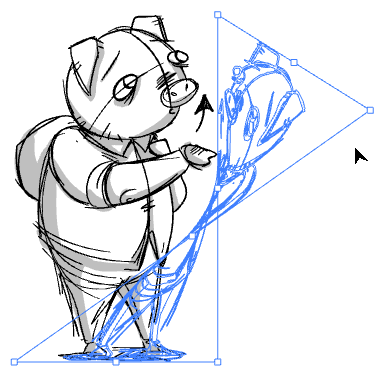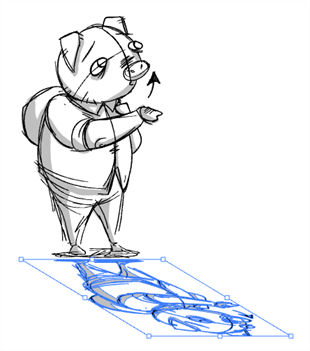T-SBADV-005-012D
When drawing on vector layers, the Perspective tool enables you to deform a drawing selection and alter its perspective.
NOTE To learn more about the Perspective tool options, see Perspective Tool Properties.
- In the Tools toolbar, select the Perspective
tool.
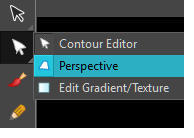
- In the Stage view, select the drawing you want to deform.
- Click and drag the different anchor points to deform the shape.