By using one of the following keyboard shortcuts, it is possible to select a sound clip and all the sound clips following it at once.
- In the Timeline view, hold Ctrl + Alt and click the sound clip from which you want the selection to start.
The sound clip and all the ones following it on the same audio track, up until the end of the storyboard project, are selected.
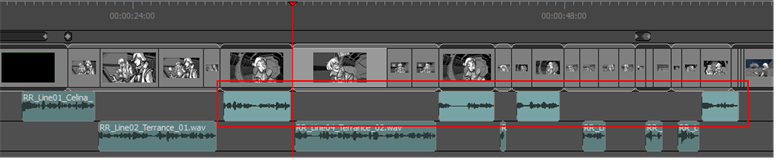
- In the Timeline view, hold Ctrl + Shift + Alt and click the sound clip from which you want the selection to start.
The sound clip and all the sound clips following it on all audio tracks, up until the end of the storyboard project, are selected.
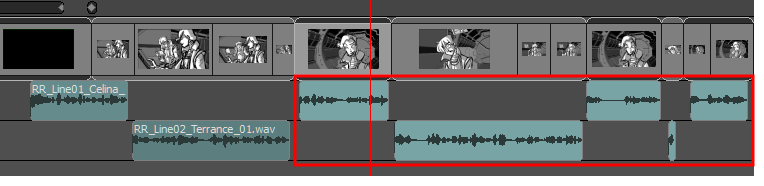
NOTE You can also simultaneously select all panels and sound clips forward—see Selecting All Panels Forward.