You can create a project from Harmony scenes. Before you do this, in Harmony, you must mark the frames you want to use as panels in your project. Frames must be marked in an annotation column called "EM". For each marked frame, a panel is created in Storyboard Pro. If you don't mark your frames, the first frame of each Harmony scene will be used.
You must group all your different Harmony scenes in one folder. Storyboard Pro will create one scene per Harmony scene. If your Harmony scene contains several EM markers in the annotation column, Storyboard Pro will create multiple panels within the scene.
- From the top menu, select File > New from Harmony Scenes.
The New Project dialog box opens.
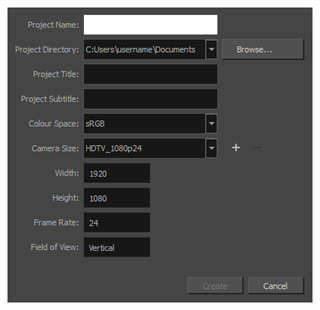
- In the Project Name field, type the name of the project. This name will be used to name the project's folder and the main project file.
- Next to the Project Directory field, click on the Browse button to navigate to a location to save your project.
- In the Project Title field, type the name of the project title. By default, this field will already be filled with what you typed in the Project Name field.
- If you want your project to have a subtitle, type it in the Project Subtitle field. This is not mandatory.
- In the Colour Space drop-down menu, select a colour space to use, or stay with the default sRGB.
- In the Camera Size drop-down, choose the resolution for your project.
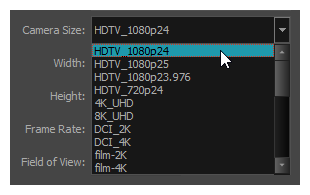
The Width, Height, Frame Rate and Field of View automatically update based on the Camera Size selection.
NOTE If you need to create your project in a resolution that is not listed, refer to Creating Custom Resolutions.
- Click Create.
The Select Harmony Scenes Directory window opens.
- Navigate to and select the folder containing your multiple Harmony scenes. The selected folder must be the one that contains the folders in which all the scene files are.
- Click Select Folder.
A project is created and each scene in the selected folder is imported as a scene in your project. The name of the folder of each scene file is used to name the scene that is created. Panels are created in the Thumbnails and Timeline views.