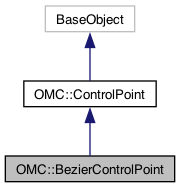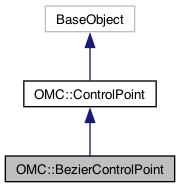An object that represents the control point of bezier column.
Provided by OMC::BezierColumn::control_points. Provides the keyframes and keyframe options associated with a keyframeable bezier column.
Look Through Bezier Keyframes
from ToonBoom import harmony
sess = harmony.session()
proj = sess.project
scene = proj.scene
columns = scene.columns
bez_col = columns["BEZIER_COLUMN_NAME"]
keyframes = bez_col.control_points
for keyframe in keyframes:
print( "Key At: %s %s"%(keyframe.frame, keyframe.value) )
|
|
double | value |
| | The Y value of the control point on its function curve.
|
| |
|
bool | const_segment |
| | True to indicate that the point is on a constant segment, or false to indicate that the point is not on a constant segment.
|
| |
|
QString | continuity |
| | The continuity of the curve that follows the point. One of the following values will be returned, in upper-case: SMOOTH, CORNER or STRAIGHT.
|
| |
|
double | handle_left_x |
| | The X value of the left handle of a point on the column.
|
| |
|
double | handle_left_y |
| | The Y value of the left handle of a point on the column.
|
| |
|
double | handle_right_x |
| | The X value of the right handle of a point on the column.
|
| |
|
double | handle_right_y |
| | The Y value of the right handle of a point on the column.
|
| |
|
double | frame |
| | The X value (the frame floating point number) of the control point on its column.
|
| |