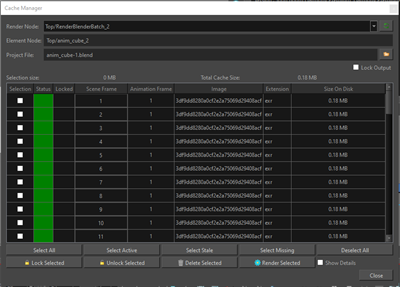Harmony 24.0.2 Release Notes
Harmony 24.0.2, build 23443 (2024-12-19)
New Features and Improvements
General
| Feature | Description |
| Paste Behaviour Preference |
A new preference was added to the Drawing tab of the Preferences to control the behavior of paste operations. The following options are available:
|
External Rendering
| Feature | Description |
|
Cache Manager |
The Cache Manager is a new utility that allows you to manage the rendered images located in the cache when the RenderMayaBatch and RenderBlenderBatch nodes are used. When a RenderMayaBatch or RenderBlenderBatch node is selected, all available cache entries for that node will display in the Cache Manager.
This utility displays a list of the cached renders of 3D models rendered using external rendering software. It provides the ability to lock and delete cached images on disk. The Cache Manager also allows you to see the size of the cached images and the total size of the folder containing all the cached items. To open the Cache Manager, click the For more information, see Cache Manager. |
3D
-
The 3D Models folder in the Library view now displays the full name of 3D models. HAR-10212
WebCC
-
It is now possible to configure the default import and export options by editing the 'importExport.json'. The file is located at the following location on the WebCC server:
-
Linux: /usr/local/ToonBoomAnimation/harmonyPremium_24/cloud/server/importExport.json
-
macOS: /Applications/Toon Boom Harmony 24 Premium/Harmony 24 Premium.app/Contents/tba/cloud/server/importExport.json
-
Windows: C:\Program Files (x86)\Toon Boom Animation\Toon Boom Harmony 24 Premium\cloud\server\importExport.json
-
A custom path for the importExport.json can be defined using the following option when starting WebCC: -importExportOpts [path] HAR-7701
Scripting
-
Added the ability to query a list of all accessible node types using node.getNodeTypeListHAR-10223
-
The "5 days licence expiration" dialog no longer opens when running scripts from the command line. HAR-10188
-
selection::selectedNodes() and selection::selectedNode(int i) are now sorted in the order of selection. HAR-10384
-
The MovieImport.doImport() function on Windows no longer requires QuickTime to be installed. HAR-9906
Python
-
Added the ability to query a list of all accessible node types using OMH::HarmonyApplication::session_context::node_type_listHAR-10223
-
OMC::Application::convert_from_pyside and OMC::Application::convert_to_pyside have been added to convert between PythonQt and PySide6 wrappers. HAR-9997
-
OMH::NodeList::find and OMH::SelectionNodeList::find methods have been added that search for a node with a specialized search object. HAR-10060
-
It is now possible to open a scene from the database in read only mode when using the Python API. The optional readOnly parameter in HarmonyModule::open_project_database opens the scene in read only when set to true. HAR-9158
-
When attempting to create a Display node with a name that already exists, the name will now be auto-incremented instead of failing. HAR-9067
-
The node selection handler now supports adding nodes directly from a path string. HAR-10056
External Rendering
-
RenderMayaBatch and RenderBlenderBatch nodes can now access individual layers when rendering multilayer EXR files. Layers can be accessed via a text field in the node's layer properties. If the rendered EXR contains cryptomattes, they can be accessed by connecting a CryptoMatte Isolate node under it. HAR-10021
-
Added 'Use Best Resolution' to the RenderMayaBatch and RenderBlenderBatch nodes. This option prevents the rerendering of frames when the frame is already cached at a higher resolution. HAR-10025
Fixes
The following issues are fixed for this release of Harmony onward.
General
-
When the Cable Cutter tool is active, pressing the middle mouse button in the Node view can cause the tool to become permanently active. HAR-10130
-
The Tint Panel's colour preview displays inaccurate colours in the Camera and Drawing views when the colour space is not set to sRGB. HAR-9794
-
Some MasterControllers made with the Function Wizard in older versions of Harmony do not load in Harmony 24. HAR-10155
-
Onion skinning can get stuck in advanced mode when the "Flat Tool Toolbar" preference is used. HAR-10076
-
PNGs in the application’s resources cause sRGB ICC profile errors to be printed in the console/terminal when the software is launched. HAR-9840
-
The path displayed at the bottom of the Node view is not properly refreshed when going up one level and exit a symbol. HAR-9674
-
Deleting an audio track displays an unnecessary confirmation dialog. HAR-8114
-
Creating a new resolution preset, while working off the database, changes the default resolution for all database levels. HAR-9865
-
Deleting sound from the Sound Element Editor causes Harmony to crash. HAR-10285
-
The Colour Eyedropper tool's colour selection is offset by one pixel when used on bitmap drawings. HAR-10318
-
Harmony is unable to read layers other than the composite layer from deepEXR files. HAR-10474
-
Harmony may crash when deleting a colour while the Tint Panel is opened. HAR-10510
-
Harmony crashes when using the "Duplicate Drawing" command when multiple frames of a Symbol or from a morphed drawing are selected. HAR-10370
-
Harmony crashes while rendering if a drawing marked to be written to a cryptomatte layer moves into the camera frame while also being connected to a cutter node. HAR-10554
-
Harmony crashes on systems that don't support the Vulkan API 1.1 or later. HAR-10114
-
Drawings are missing after undoing an 'Unsync Layers' command on a synced drawing layer. HAR-9167
Drawing
-
Using the Edit Pencil Lines Properties tool causes the pencil line texture to reset to the default position. HAR-10142
-
Edit Pencil Lines Properties tool applies a 'Thickness Multiplier' to the Line texture when the 'Thickness Multiplier' option is not selected. HAR-10140
-
The "Merge Pencil Lines" command sometimes fails to merge pencil lines together. HAR-10373
-
Pencil textures are not scaled when pasting pencil lines between drawing layers that have different scale values. HAR-10481
-
Pencil texture is not scaled when scaling a line using the Select tool with the Scale Pencil Line Thickness option enabled. HAR-10482
Effects/Comp
-
Harmony may crash when a very heavy blur effect is rendered using OpenCL on Windows. HAR-10101
-
Rendered images may have corruptions when rendering blurs if "Graphics Card Acceleration" enabled in the preferences and that the scene processing bit depth is set to 32-bit. HAR-10335
3D
-
Geos and bones are locked and cannot be moved after undoing an exposure change from the Xsheet that changes the exposure of the 3D model. HAR-9946
-
3D model's thumbnails are poorly framed in the Library view. HAR-10333
-
Opening scenes with 3D models that have at least one joint with a missing parent causes Harmony to crash. HAR-10377
-
Cameras imported from FBX files into Harmony are rotated 90 degrees. HAR-10386
Nodes
-
"Dynamic with Moving Holds" mode of the Animate-Pencil-Texture node is not persistent and changes when the file is reloaded. HAR-10144
-
Dynamic Attributes the Colour-Override, ScriptModule, MasterController, Field-Chart and Blur-Radial-Zoom nodes are lost when copy-pasting them reopening the scene. HAR-10210
-
Port Filters render incorrectly when Matte Mode and Inverted are set and that all the mattes are selected. HAR-10001
-
Attempting to move a parent peg immediately after creation, pulls a cable from its in-port instead. HAR-10080
-
The 'Apply to Effects' Port Filtering option behaves inconsistently between Softrender and OpenGL. HAR-9986
-
Port Filters are duplicated when moving the cable to a Multi-Port-In node. HAR-9879
-
The 'Inverted Matte' and 'Inverted Filter' Port Filtering options have unexpected behaviours. HAR-9786
-
Pressing the Delete key to delete a port filter deletes the node if it’s selected. HAR-9976
-
The colour space in the drawing element nodes is not grayed out when the “'Read Toon Boom Drawings Using sRGB Colour Space” option is enabled in the scene settings. HAR-9942
Import / Export
-
Adobe Illustrator files are not correctly distributed to layers when imported. HAR-10094
-
The Write node fails to write a PDF if the path contains Unicode characters. HAR-10297
-
PSD files with a single background layer fail to import. HAR-10229
-
PSD files with dots in their names fail to import when set to 'Keep Original Bitmap' and 'Individual Layers'. HAR-8171
-
Some Pencil lines are scaled incorrectly when exported to a SVG. HAR-10330
-
Importing a PSD file as individual layers fails when Harmony's language is set to Spanish. HAR-10389
-
Export Layout Image and Export Layout from Selection commands don't work properly and cause layers to be misaligned or the wrong size. HAR-10367
-
Exporting a layout with the “Export Camera Frame” option selected, fails to render the camera frame if there is no camera node in the scene. HAR-10412
-
Importing an Illustrator or PDF file may cause Harmony to crash. HAR-10163
Deformers
-
Undoing the creation of a Deformer after closing the Camera view causes Harmony to crash. HAR-10086
-
Creating a Shape Aware Deformers using cage mode over an imported image with alpha incorrectly sets the resting position of some port to 0. HAR-10190
-
Undoing the creation of Shape Aware Deformers points while the deformer's layer properties are open will eventually cause Harmony to crash. HAR-9960
-
The Mesh Warp node renders with the wrong colours when using the Rec2020 linear colour space. HAR-10122
-
Harmony may crash after changing the number of rows or columns in a Mesh Warp node. HAR-10461
Rendering
-
Write nodes attached to a Scale-Output node only render black frames. HAR-10187
-
The colour of 3D models is incorrect in software renders when the working colour space is not set to sRGB. HAR-9945
-
Rendering the full length of a scene in the ProRes 422 format does not produce a video file in Linux and Windows. HAR-7224
-
Drawings attached to effects nodes are not included in SWF renders, even when the effect is supported. HAR-7841
-
Rendering to ProRes in Windows rounds down the horizontal resolution to the nearest multiple of 16 pixels, cropping the rendered images. HAR-10525
-
Auto-patch node renders with the wrong colour if "Read Toon Boom Drawings Using sRGB Colour Space“ is unchecked while using a Linear colour space. HAR-9576
WebCC
-
Movies created with WebCCExporter.exportMovieFromFiles() have extra frames at the end. HAR-10449
Scripting
-
SubnodeData::setRotation has to be run multiple times before the transformation is correctly applied. HAR-10200
-
The -readonly argument does not work when running a JavaScript from the command line without the -batch option. HAR-10334
-
The path returned by MovieImport::image(i) is missing a slash before the filename. HAR-10409
-
Model3D::root() and Model3D::graph() fail and return empty values. HAR-10204
-
QUrl is missing a large number of functions in its bindings. HAR-10170
-
ControlCentre.printToConsole()causes scripts to fail when it is called more than once. HAR-10394
-
setTextAttr and getTextAttr do not work with Dynamic Attributes on Colour Override nodes. HAR-10211
Python
-
Home and End keys do not move the caret as expected in the Python Script Console. HAR-10061
-
Harmony crashes when loading Python with mismatched libraries. HAR-9466
-
HarmonyRenderHandler::cancel() always fails and returns an error. HAR-10311
-
Column::set_entry fails when used on a 'DrawingTimingColumn'. HAR-10236
-
Node::ports_in returns a 'InPortList' instead of a 'MultiInPortList', when on a 'MULTIPORT_OUT' node. HAR-10222
-
OMC::ColumnList['columnName'] returns an error and not the expected column. HAR-10235
-
Commands pasted from a rich-text source into the Python Script Console fail to echo to STDOUT. HAR-9068
-
OMC::Clipboard::paste_template_into_group doesn't use the 'insertFrame' parameter. HAR-9908
-
OMH::HarmonyProject::save_as_new_version() and OMH::HarmonyProject::save_all()do not update the title bar of the application. HAR-9428
-
Exiting an external interpreter after loading a database project causes a looping timeout error in Windows. HAR-10542
-
Autocompleting members of OMC::Project do not work. HAR-10423
-
Harmony crashes if multiple Python versions are in the 'PATH' environment variable. HAR-8632
-
When using the Python Console, referring to a group node and using autocomplete will result in the creation of Multi-Port-In and Multi-Port-Out nodes. HAR-8611
Linux
-
WebCC's RabbitMQ fails to start on CentOS Stream 9 as it attempts to load old libraries. HAR-10230
-
Missing python libraries prevent using Harmony with external Python interpreters. HAR-10238
-
Loading Python on Rocky/Centos7 causes a crash in certain cases. HAR-10241
-
Harmony services fail to start on CentOS Stream 9. HAR-10227
-
Harmony crashes when adding game bones to a drawing. HAR-9276
External Rendering
-
BlenderRenderBatch node renders fail when 'Use External Render Settings' is unchecked and the Blender output file is set to a format without an RGBA option. HAR-10113
-
Improper hostname or DNS configuration can cause RenderBlenderBatch and RenderMayaBatch renders to fail. HAR-10298
-
Rendering 3D models using either RenderMayaBatch or RenderBlenderBatch nodes may fail after the system goes to sleep or if the socket connection to the client is lost. HAR-10310
-
Harmony may crash when rendering 3D models through Blender with the following error: "Error: cannot access member `imageFile' of deleted QObject" HAR-10533
-
RenderBlenderBatch and RenderMayaBatch renders fail when using a colour space that does not exist in Blender/Maya. HAR-10556
-
RenderMayaBatch node never renders deep exrs when using external render settings. HAR-10462
-
Baking to an external project fails when the file path contains dots. HAR-10401
-
Z depth from Maya and Blender renders is lost when lowering the preview resolution. HAR-9928
-
When baking a RenderBlenderBatch or RenderMayaBatch node to an external project with an incorrect file extension, no file is created and no error is reported. HAR-9841
-
Baking a RenderMayaBatch or RenderBlenderBatch node may fail if the external project already contains keyfames. HAR-9996
-
The 'Bake to External Project' script always results in a file with a single frame. HAR-10277
Timeline
-
Changing the scene length from the Timeline view extends and overwrites exposures. HAR-10347