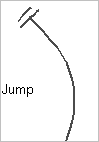T-ANIMPA-005-004
In the annotation column, you can type in your notes and relevant information that will be useful in producing your animation.
Typing in an annotation column is independent from the Drawing mode. You can be in either mode and the typing will work.
- Do one of the following:
- If the Brush icon
or Eraser icon
is selected, Press Ctrl + click (Windows/Linux) or ⌘ + click (macOS) to select a cell.
- If the cursor icon is selected, hold down
Ctrl + Shift + click (Windows/Linux) or ⌘ + Shift + click (macOS) to select a cell.
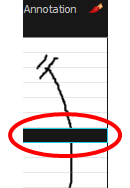
- In the selected cell, type the desired text.