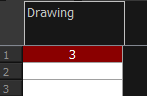T-HFND-006-007
To fill in your exposure, you can type the values directly in the Xsheet view.
If you want to type an exact drawing name or value in the Timeline view, you must use the Parameters section of the Timeline.
- In the Drawing Substitution field, double-click to edit the field and type the name of the drawing you want to create.
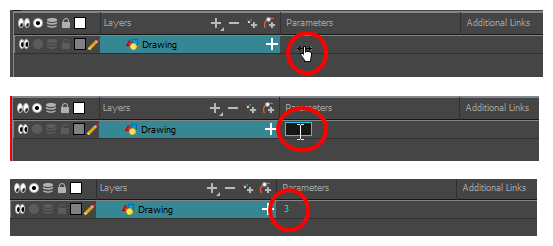
- Press Enter/Return to validate the value.
- In an Xsheet column, double-click on a cell.
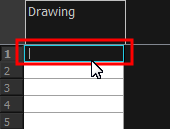
- Type a value or drawing name in the cell.
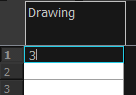
- Press Enter/Return to move to the next cell.
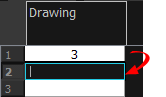
- Press Esc to exit the typing mode.