Deformation Mesh
When the Shape-Aware Deformation is applied to an image, a Deformation Mesh is generated. This mesh is composed of underlying triangles that are generated by the drawing that is being deformed. The Shape-Aware Deformation is able to seamlessly attach to an image by using this underlying Deformation Mesh.
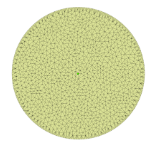
The Deformation Mesh calculates and applies the deformation’s influence along its bounds. This boundary will dictate the area of influence of the coordinates within. By clicking on the ![]() Show Deformation Mesh, the user reveals the invisible mesh. When active, the artist can check how the software is interpreting their image, as well as to see the area of influence given by the handles.
Show Deformation Mesh, the user reveals the invisible mesh. When active, the artist can check how the software is interpreting their image, as well as to see the area of influence given by the handles.
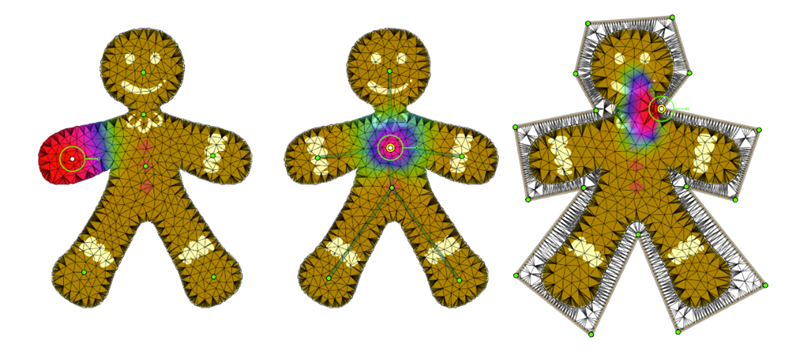
When inspecting the area of influence, the Red zone indicates where the manipulation has the most impact tapering out to a Yellow colour where the impact is the least.
