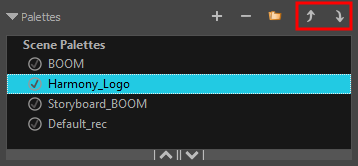Reordering Palettes in the Palette List
- Select the palette you wish to reorder.
- Do one of the following:
- In the Palette list toolbar, click the Up
or Down
buttos.
- From the Colour View menu, select Palettes > Move Up or Move Down.