The Shape Line node is part of the Height Shape suite of nodes. It is used to define a linear region of a height map and it is rendered with the Shape Render node.
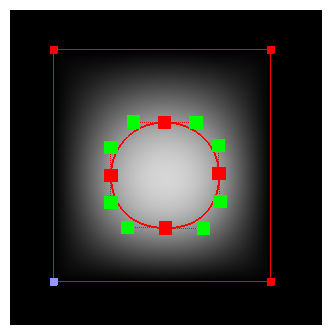
Shape Line nodes help to define rigid linear surfaces on a height map that can be used in the Volume Object’s Height Map port. Each Shape Line node creates a control point to define the height shape. When Shape Curve and Shape Line nodes are chained together and connected to a Shape Render node, it generates a whole height shape.
Layer Properties
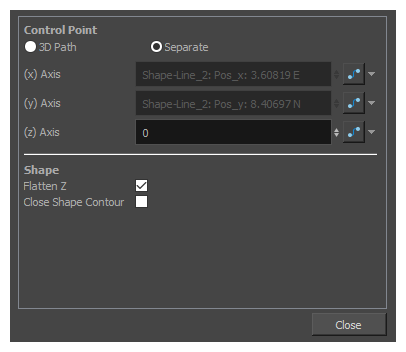
| Parameter | Description |
|---|---|
| Name | The name of the node as it appears in the Node View and the Timeline view. Each node must have a name that is unique to its containing group. |
| Control Point |
The position of the control point for this node in the stage. Just like the position of a drawing layer or a peg, the point can be positioned with a single 3D Path function or separate functions for the x, y and z axes. The position of the point can be animated so as to animate the whole height shape. TIPS
|
| Flatten Z |
This nullifies the camera’s parallax effect when the point is moved back and forth on the z-axis. In other words, when enabled, moving the point on the z-axis will not change its apparent horizontal and vertical position. It will make the point higher on the height map without affecting how the shape is rendered. |
| Close Shape Contour |
This option is useful for the last point in a chain of Shape Line or Shape Curve nodes. The nodes that are chained together are automatically linked by a contour, but the first and last nodes are not linked by a contour by default. Enable this option on the last point in the chain to create and contour between the first and last point in the chain and make a closed shape. |