Setting the Working Colour Space for a Scene
You can select the working colour space for your scene in the scene settings dialog.
The working colour space is the colour space to which each layer in your scene is converted before all elements in your scene are composited together along with your scene’s effects. Then, the image is converted from your scene’s working colour space to the intended colour space for rendering. Hence, the scene’s working colour space is the intermediary colour space in which the compositing is done internally.
-
In the top menu, select Scene > Scene Settings.
The Scene Settings dialog appears.
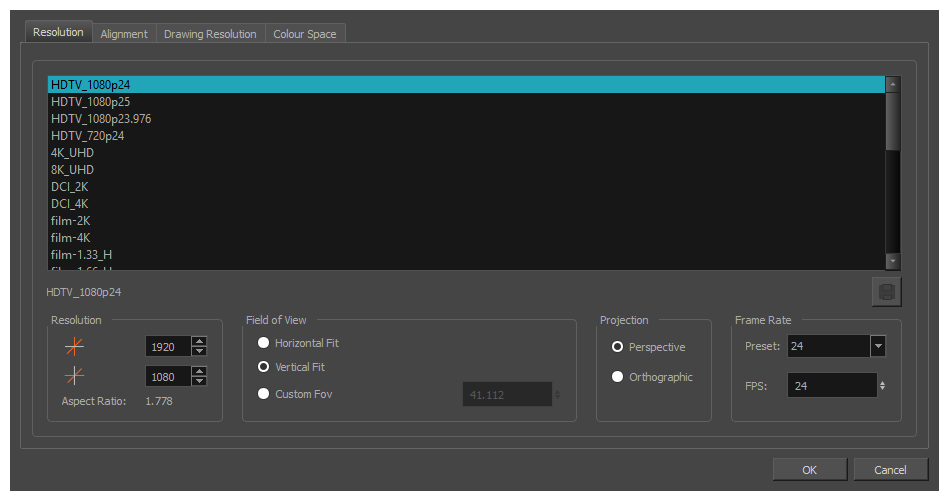
-
Select the Colour Space tab.
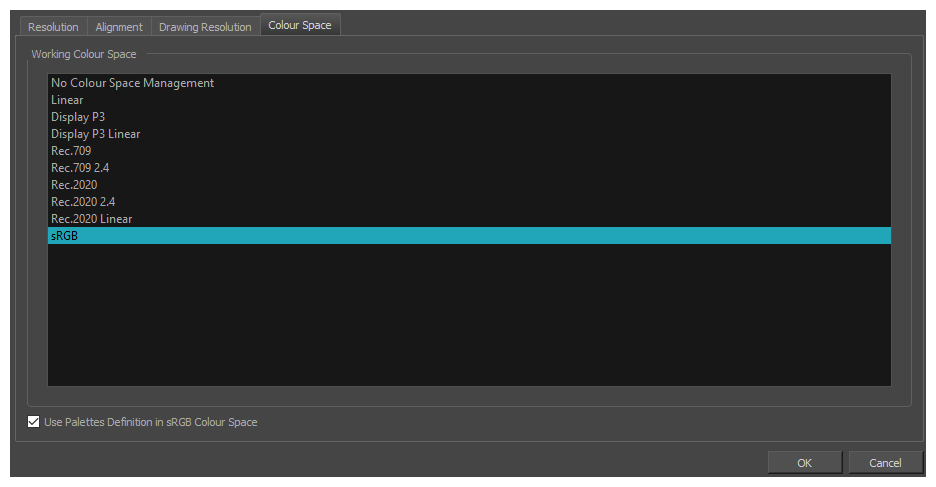
- In the Working Colour Space list, select the desired working colour space for your scene.
- Click OK.
Any scene created in Harmony 20 has “Read Toon Boom Drawings Using sRGB Colour Space” option disabled. In this case the colour space information of each drawing layer will be used when converting to the scene’s working colour space in the Camera view > Render View mode, but ignored in OpenGL View mode—see Setting the Colour Space of an Element Layer. Moreover, display colour space in OpenGL View mode is limited—see Setting the Display Colour Space