T-RIG3-008-002
The Master Controller toolbar allows you to launch one of the wizards that are packaged with Harmony which can be used to generate Master Controller widgets.
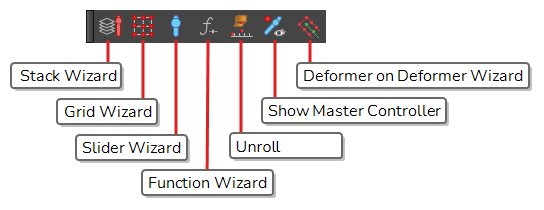
- Do one of the following:
- In the top menu, select Windows > Toolbars > Master Controller.
- Right-click on any existing toolbar and select Master Controller.
| Icon | Tool Name | Description |
|---|---|---|
|
|
Stack Wizard |
Opens the Master Controller Stack Wizard, which allows you to create a Master Controller that combines a 2D point widget and a slider. The 2D point widget can be used to rotate part of your rig in any direction, used a grid of preset poses, and the slider can be used to switch between different grids of poses. |
|
|
Grid Wizard |
Opens the Master Controller Grid Wizard, which allows you to create a Master Controller with a 2D point widget that can be used to rotate part of your rig in any direction, using a grid of preset poses—see Master Controller Grid Wizard Dialog Box. |
|
|
Slider Wizard |
Opens the Master Controller Slider Wizard, which allows you to create a Master Controller with a slider widget which can be used to change the pose of part or all of your rig, based on a line-up of 2 or more poses—see Master Controller Slider Wizard Dialog Box. |
|
|
Unroll Poses Wizard | Opens the Unroll Poses Wizard, which allows you to take an existing Master Controller and break it into the set of poses that were used to generate it. You can then make changes to the poses and generate an updated Master Controller. |
|
|
Function Wizard |
Opens the Function Wizard, which allows you to create a custom Master Controller that controls a specific parameter in a selection of one or several drawings or nodes. |
|
|
Show Master Controllers |
If you selected a group containing Master Controllers, or multiple nodes in which there are Master Controllers, this will open a dialog allowing you to select some or all of these Master Controllers and to display their controls in the Camera view. |
|
|
Deformer on Deformer Wizard |
Opens the Deformer on Deformer Wizard, which allows you to create a Curve deformer over an Envelope deformer. The Curve deformer will be converted to a set of Master Controller widgets which can be used to deform the points of the Envelope deformer, which will in turn deform the drawing it is rigged to. This makes it possible to combine the versatility of an Envelope deformer with the ease of use of a Curve deformer—see See Deformer On Deformer Wizard Dialog Box.. |