The Deformer on Deformer Wizard dialog box allows you to create a Curve deformer over an Envelope deformer, so that the Curve deformer deforms the Envelope deformer, which in turn deforms the drawing it is attached to.
Simply creating a Curve deformer over or under an Envelope deformer does not achieve the expected results, as both deformers end up acting as a single chain that both deform the drawing, and manipulating one deformer does not offset the other deformer’s points. This usually results in a deformation system that is unwieldy and which doesn’t produce a good image.
With the Deformer on Deformer Wizard, it is possible to create a functional Curve deformer over an existing Envelope deformer. The Deformer on Deformer Wizard accomplishes this by converting the Curve deformer into a Master Controller. This Master Controller, while looking like a regular Curve deformer, will actually deform the Envelope deformation chain it is rigged to, rather than the drawing itself. The Envelope deformation chain will in turn deform the drawing.
This allows you to combine the ability of an Envelope deformer to make tweaks to the outer shape of a drawing with the ability of a Curve deformer to easily animate the centreline of a drawing.
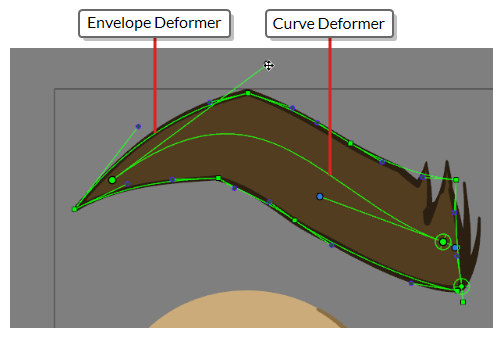
Before you use the Deformer on Deformer Wizard, you must already have created the Envelope deformer for the drawing using the Rigging tool. Then, you must select the group containing the Envelope deformer in the Node View and open the Deformer on Deformer Wizard.
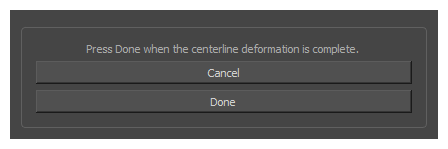
The Deformer on Deformer Wizard only has two buttons: Cancel and Done. This is because it works by observing while you build the Curve deformer over the Envelope deformer. As you create Curve deformation points, it generates the nodes and connections required to create a Deformer on Deformer system. When you’re done building the Curve deformer, you can click on Done to finalize the conversion of the Curve deformer into a Deformer on Deformer system. Then, your Curve deformer will be able to deform the Envelope deformer your rigged it to.
So, in summary, to use the Deformer on Deformer Wizard, you must follow these steps:
- Create your drawing.
- Create the Envelope deformation chain for your drawing, as you normally would, using the
Rigging tool.
- Select the Envelope deformation chain your created.
- Open the Deformer on Deformer Wizard.
- While the Wizard is open, create a Curve deformation chain using the
Rigging tool. You can move the Wizard aside and keep working on your scene while it is open.
-
Once you created your Curve deformer, click on Done in the wizard.
And that’s it. Your Curve deformer will be converted to a Deformer on Deformer system, which will be able to work with the Envelope deformer you created prior.
-
Add the Master Controller toolbar to your workspace by doing one of the following:
- Right-click on an existing toolbar and select Master Controller.
- In the top menu, select Windows > Toolbars > Master Controller.
The Master Controller toolbar appears.
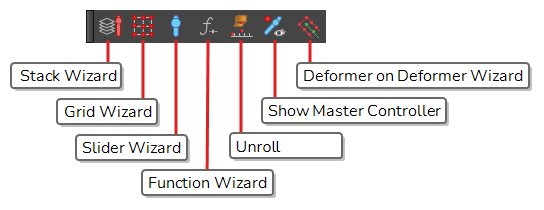
-
In the Node View or the Timeline view, select the group for the Envelope deformer over which you want to create a Curve deformer.
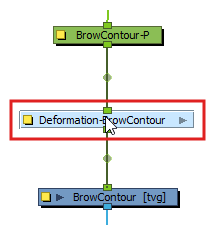
-
In the Master Controller toolbar, click the
Deformer on Deformer button.
The Deformer on Deformer Wizard appears. The
Rigging tool is also automatically selected in the Deformation toolbar.
| Button | Description |
|---|---|
| Cancel | Cancels the creation of a Deformer on Deformer. This undoes changes to the Node View that were made while using the wizard. |
| Done |
Once you are done creating the Curve deformer, click on Done to finalize the Deformer on Deformer system. After this, the Curve deformer you created will be converted to a Master Controller that is able to deform the Envelope deformer you created prior. |