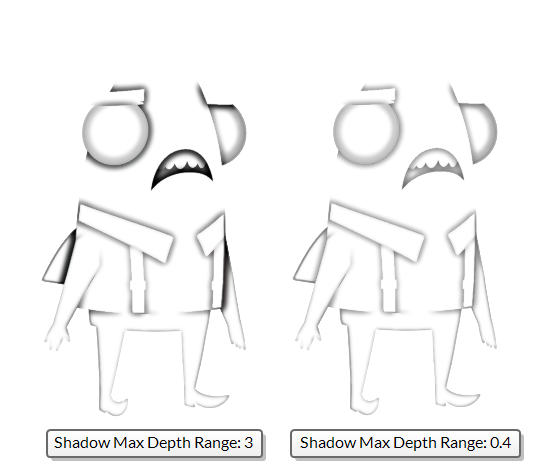The Ambient Occlusion node is part of the Surface Shading set of nodes and uses the Surface Map node to calculate the shadows.
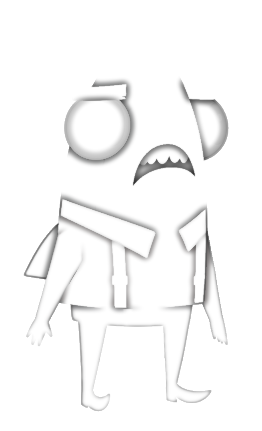
The ambient occlusion node creates a shadow that helps to emphasize the depth and roundness of a character. This node shades areas on a surface that would be difficult for any ambient lighting to reach. The value of the shadow is relative to the depth of the pixel compared to depth of the surrounding pixels in a range. This shadow does not refer to the position of the light, but instead behaves as an ambient shadow in the scene.
Layer Properties
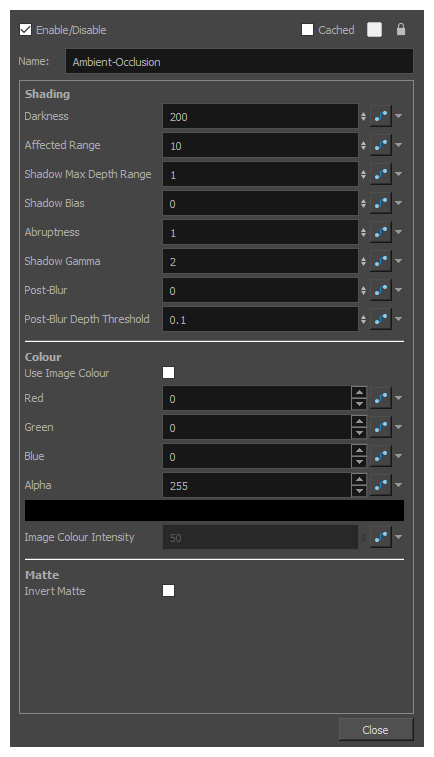
| Parameter | Description |
|---|---|
| Shading | All properties relating to the shading method appear in the Shading category. |
| Darkness |
The percentage multiplier defining the darkness of the shadow. A higher value will produce a darker shadow. Often, the ambient occlusion requires a larger multiplier in order to amplify its effect. |
| Affected Range | The range in pixels that is scanned when calculating the ambient occlusion. A lower value will produce a smaller, sharper shadow. |
| Shadow Max Depth Range |
In order to prevent major differences in shadows from surface to surface, the Shadow Max Depth Range limits the maximum difference between surface depths to the value defined.
|
| Shadow Bias |
The Shadow Bias can be used to lighten a shadow. This value is subtracted from the shadow’s value when calculated. Darker shadows will be kept, but values below the shadow bias will be removed. |
| Abruptness |
The Abruptness is a value that is used to change the sharpness of a shadow and affects its rate of change. A value of one produces a linear shadow that falls off smoothly, a higher value will cause darker areas to become darker, and lighter areas to become lighter. |
| Shadow Gamma |
Defines the rate of change in a shadow. A lower value will produce a shadow that appears softer and changes from light to dark slowly. A higher value will appear sharper and darker, and changes from light to dark quickly. |
| Post-Blur | The range of the blur applied to the calculated Ambient-Occlusion effect. |
| Post-Blur Depth Threshold | In order to separate different surface elevations, this depth range defines a bucket-range in which the shadows are separated and blurred together. This can be used to keep certain edges of the cast shadow sharp, and other areas blended. |
| Colour | All properties relating to colour and value of the shadow. |
| Use Image Colour | When checked, the colour of the cast shadow is tinted by the source image provided in the first image port of the Cast Shadow node. |
| Colour (Red, Green, Blue and Alpha) |
The colour used for the Cast Shadow. If the Use Image Colour option is checked, this colour is used as a tint and is applied to the image colour based on the Image Colour Intensity parameter. |
| Matte | Properties relating to the optional Matte port of the Cast Shadow node. If you connect a node that outputs an image to the left edge of the Cast Shadow node, it will create a matte connection, and this image will be used as the matte for the Cast Shadow node effect. |
| Invert Matte |
The Matte Port of the Cast Shadow node masks out pixels based on the opacity of the attached image. When unchecked, the default behaviour is to render cast shadows only in areas with transparent or translucent pixels. When checked, this behaviour is inverted and cast shadows will render only in areas with opaque or translucent pixels. |