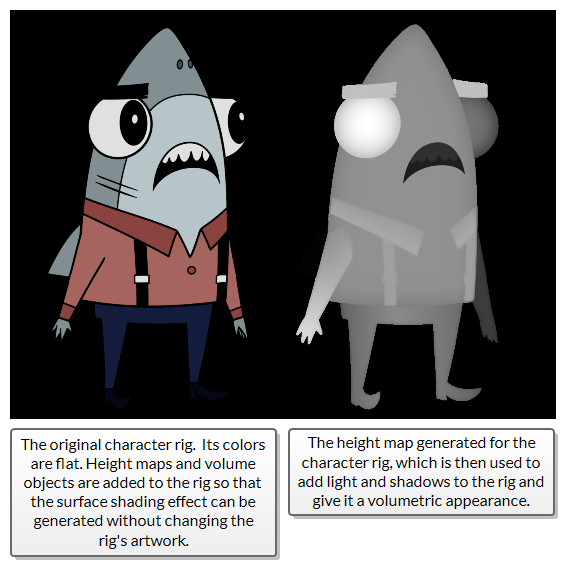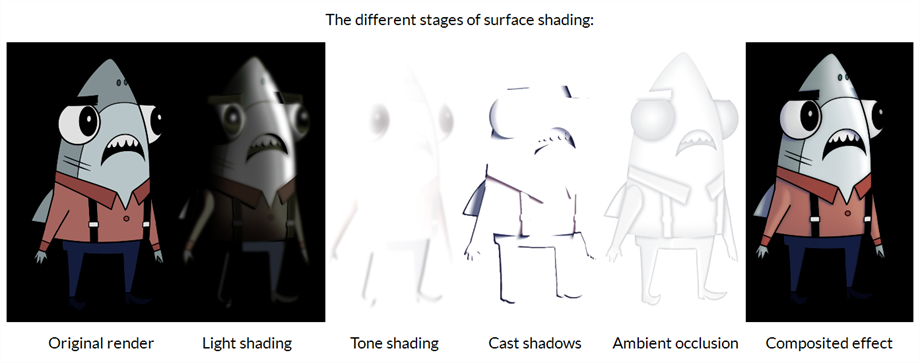The Surface Shading set of nodes is an advanced version of the original Light Shading set of nodes. It provides the ability to perform more advanced lighting effects in Harmony, such as cast shadows and ambient occlusion.
The legacy Volume Object and Normal Map nodes in Harmony work by adding bevel to the drawings that constitute the rig. This creates an overall rounded volume with lighting that would normally be difficult to obtain with flat drawings. However, this approach is often limited to simpler rounded shapes and simple surfaces.
The Surface Shading set of nodes allows you to create more specific shapes, as well as to define the height of the bevel across the shapes. By using the original beveled surface, as well as specifically defined surfaces and animateable height maps, you are able to create a Surface Map that is more reactive to the light in your environment.
While the drawings that constitute the rig remain flat, the Volume Object and Surface Map nodes allow you to provide an extra layer of information to the accompanying nodes to help define the surface of the drawings. The surfaces can still be added and carved, but can also be overlapped and placed in relation to one-another in a height map, allowing to generate advanced light effects such as cast shadows and ambient occlusion.
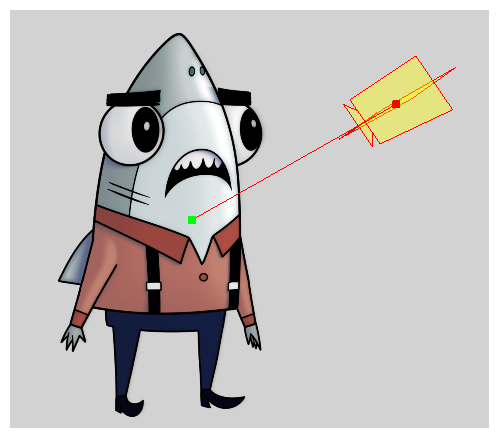
Harmony provides you with a series of nodes allowing you to bevel, shape, carve and model your image's height map as you like. Each volume object has an ID number and several volumes can share the same ID. Height maps can be added to specifically define a volume, shapes can be modeled for animated surface definition and joints can be blended with the height mattes. This all comes together in a system that allows you to dynamically relight a character in a scene for a rich volumetric appearance.