The Bloom effect is used to make a specular area blurrier on a bitmap image, such as street lamps at night.

Connection
The Bloom node takes an image of any type as its input and outputs an image in which pixels that pass the threshold are softened, blurred and their gamma is adjusted.
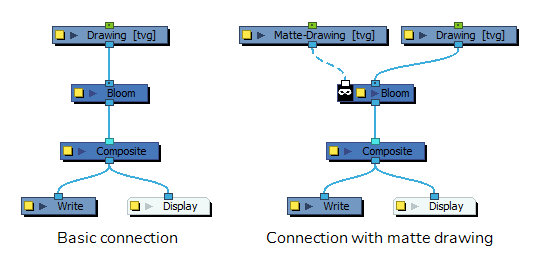
Optionally, it can also be connected to a matte image. In this case, only the parts of the input image that intersect with the matte will be affected by the effect.
The Bloom node is a combination of the Luminance Threshold, Cutter, Blur-Gaussian and Composite Generic nodes—see Luminance Threshold Node, Cutter Node Blur-Gaussian Node, and Composite-Generic Node.
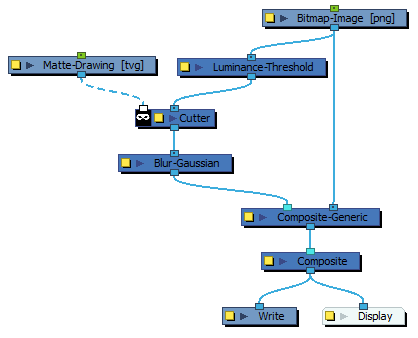
Layer Properties
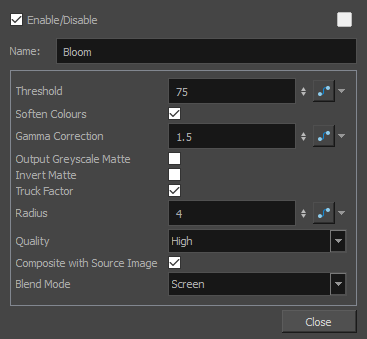
| Parameter | Description |
|---|---|
| Name |
Allows you to enter a name for the node. |
| Threshold |
Controls how much of the dark value to clamp off. A high value will keep only the bright areas of your image. 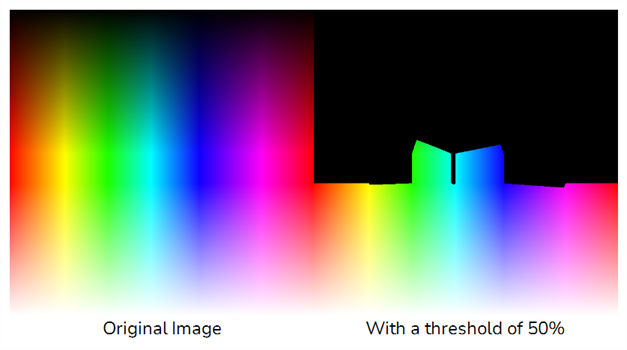
|
| Soften Colours |
Brings back the entire spectrum of luminance in areas defined by the threshold to avoid having only bright values. 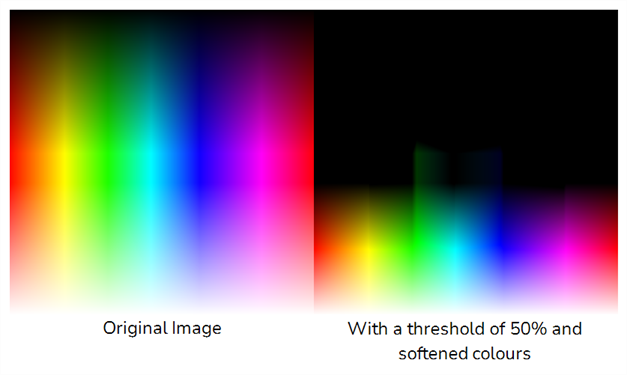
|
| Gamma Correction |
Multiplies the gamma value to make the area brighter or darker. A value of 1 keeps the gamma the same as the original image. You can use the gamma modification on the whole image if you use a threshold of 0 for example. 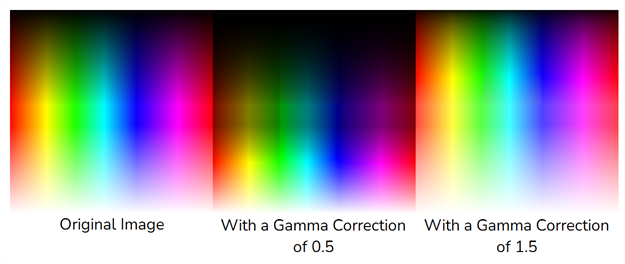
|
| Output Greyscale Matte |
Allows you output an image in levels of grey. This can be used in combination with a Blending or Cutter node, or other effects that use greyscale mattes. |
| Invert Matte |
Inverts the matte used to generate the effect. By default, the effect is applied to the opaque areas of the matte drawing. When this option is enabled, the effect is applied to the transparent areas of the matte instead. |
| Truck Factor |
Activated by default, this option readjusts the blur when the elements undergo a change of depth or scale. When this option is deselected, the effect's values remain unchanged regardless of any depth or scale changes. This option should be deselected when multiple drawings are composited and attached to this effect. |
| Radius | Adjusts the amount of blur applied to the image. |
| Quality | Controls the quality of the blur. A higher quality yields better results, but will be slower to render. |
| Composite with Source Image | Blends the area defined by the threshold with the original image. |
| Blend Mode | Defines the blending mode between the original image and the area defined by the threshold to avoid having to add a Composite Generic node after the Bloom node. |