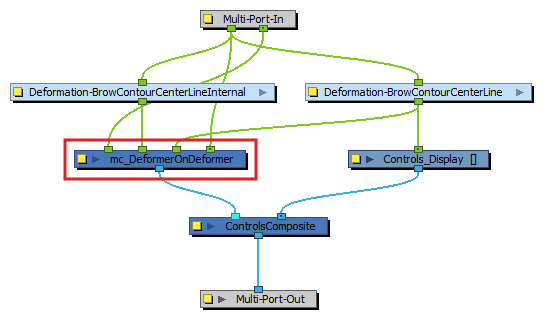The Deformer On Deformer Wizard is a tool that allows you to rig a deformation chain over another deformation chain.
Because of the nature of deformers, simply rigging one deformer over another deformer does not work the way one would expect it to. What happens instead is that both deformers deform the drawing in their own way, but the deformer connected over the other one does not deform the other one’s points. The results of attempting this are rarely desirable.
With the Deformer on Deformer Wizard, it is possible to create a deformer that deforms the deformer over which it is rigged. For example, if you use the Deformer on Deformer Wizard to create a Curve deformer over an Envelope deformer, manipulating the curve deformer will move the points of the envelope deformer, which will in turn deform the drawing.
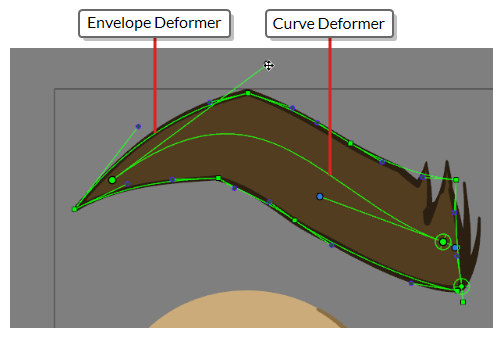
In the example below, the Curve Deformation handles are used to deform the Envelope Deformation, which in turn deform the drawing:
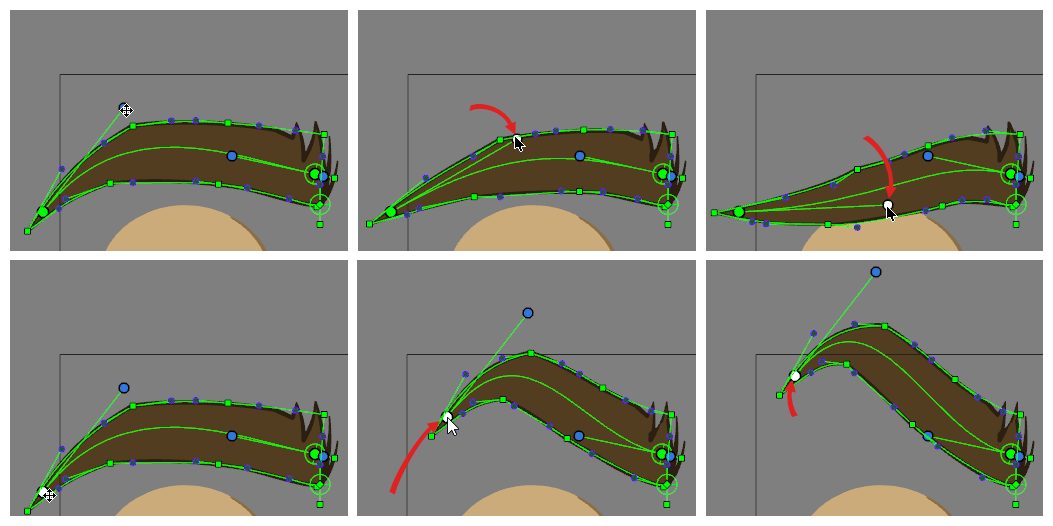
The purpose of the Deformer on Deformer Wizard is to make it possible to combine the flexibility and versatility of an envelope deformer with the simplicity and ease of use of a curve deformer. With those two combined, you can animated the drawing’s centreline as easily as you can tweak its outer shape.
How it Works
The Deformer on Deformer Wizard works by allowing you to create a Curve deformation chain over your Envelope deformation chain, then converting this Curve deformer into a Master Controller. This Master Controller will display a series of point widgets laid out and configured to resemble and behave like the curve deformation chain you created. The difference is that, instead of deforming the drawing, the Master Controller will deform the shape of the Envelope deformer it is connected to by moving and rotating its deformation points.
The reason why it is important to understand this technicality is that, while manipulating a regular deformer or a Deformer on Deformer is virtually the same, displaying a regular deformer in the Camera view is done differently than displaying the widgets of a Master Controller. For more information, see Using the Deformer On Deformer.
Other than that, creating and using Deformer on Deformer systems is virtually the same as creating and using regular deformers.
The Node System
When a new Deformer On Deformer is created, a new group node is created under the group node containing the Envelope deformer. This group node contains all the nodes making the Curve deformation system. It is connected to same parent peg as the Envelope deformer through its left intput port, as well as to the Envelope deformer itself through its right input port.
The group is also connected to a Composite node to ensure that the Master Controller’s widget can be made visible in the Camera view.
The image below shows the node “mcDeformation-BrowContour-G”, which contains the centerline Curve Deformation and the Master Controller created by the wizard.
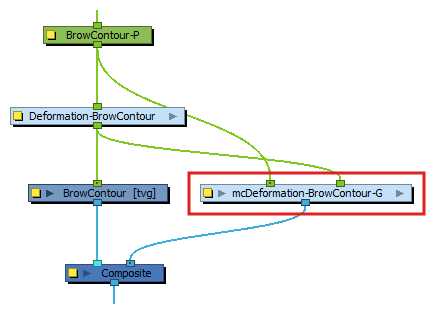
The Master Controller node
The group that is created by the Deformer on Deformer wizard contains a system of nodes allowing the Master Controller to use the Curve deformation chain you created to deform the Envelope deformation chain it is connected to.
Within this group is the Master Controller node itself. This is useful information in case you want to select the Master Controller node from the Node View so as to display its controls in the Camera view. However, you should however avoid making modifications to the node system inside this group.