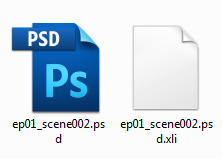T-LAY-006-001
You can export your scene's first frame as a PSD layout to modify and paint in an external image editing software. The matching XLI file always has to be with the exported layout file.
- Before exporting your scene as a layout, position your background elements, and everything you need as a reference in your scene, including a camera movement.
- From the top menu, select one of the following:
- File > Export > Layout Image to export all the elements in your scene to the layout .psd file.
- File > Export > Layout Image from Selection to export only the selected elements.
The Export Layout Image dialog box opens.
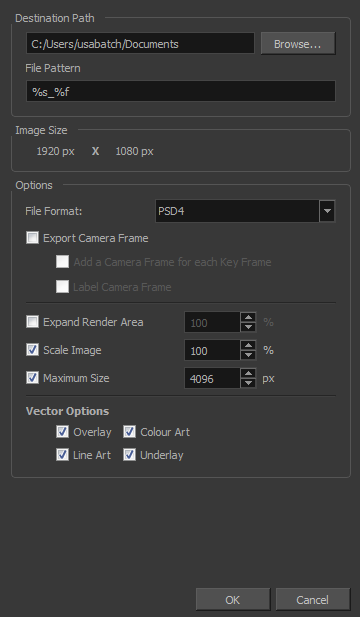
- In the Export Layout Image dialog box, set the export parameters—see Export Layout Image Dialog Box .
- Click OK to validate the settings and export a .psd file of your layout.
The resulting image is a .psd file with one or two layers, each of which is contained in a corresponding group. These groups make the layout .psd file ready for a multilayer .psd import.

The Camera_Set group contains the camera drawing layer. If you selected the Export Camera option, this group and layer appear in your layout image.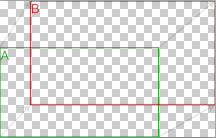
The Layout_Set group contains a merged drawing layer of all the content of your scene’s first frame when you exported the layout image.