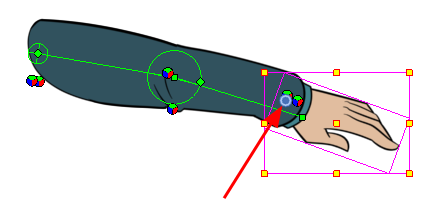After you have created all the deformation chains for your character, you will need to assemble these separate body parts into a puppet.
Often, you need a body part to be offset by a deformer without that body part being deformed itself. For example, you may rig an arm to a deformation chain, and then want the hand to follow the end of that deformation chain. If you rig the hand directly under the deformation chain, it will get deformed in undesirable ways.
In order to work around this, you can use the Kinematic Output node. This node is designed to take the position and angle of a deformation point and apply it to a drawing without deforming that drawing, as if it was a peg.
If you need to rig parts of your character to a specific part of a deformation other than one of its points, such as somewhere between two points along a deformation curve, or somewhere inside an envelope or free form deformation, you can use the Point Kinematic Node instead. This node is more complicated to use as it requires to be configured, whereas the Point Kinematic node will track the deformation point it’s connected to without any configuration, but it has a lot more capabilities.
Guidelines for Rigging with Deformers
When assembling a character rig with deformers, the following guidelines should be kept in mind:
-
Before rigging drawings to deformers, make sure all the parts of your rigs are in their proper position.
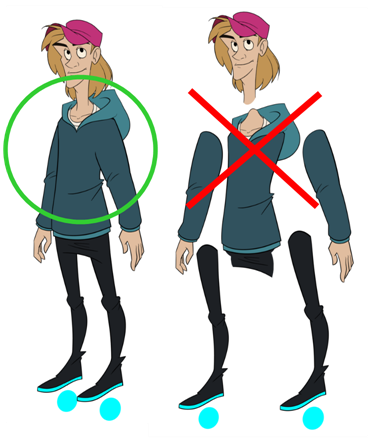
-
It is important to avoid rigging pegs directly under deformers. The offset of the peg will be affected by the deformation which may cause undesirable results. If you need to offset a part of drawing that is rigged to a deformer, rig the peg above the deformation chain instead.
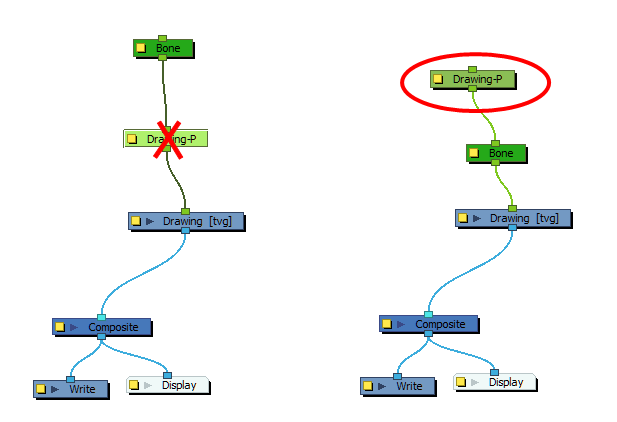
-
You will probably want to be able to manipulate and offset the parts of a rig that are connected to a Kinematic Output node. In this case, you can connect a peg between the Kinematic Output node and the drawing. It is especially important to set the pivot point of these drawings so that the animator can rotate and scale them without issue. For more information, see Setting Permanent Pivots.