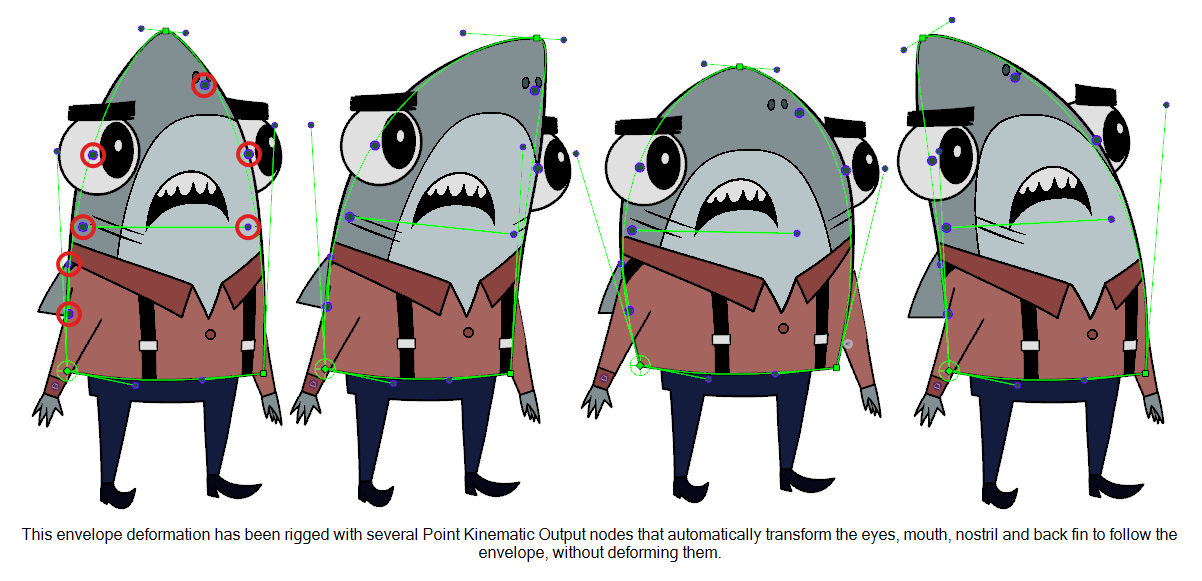The Point Kinematic Output is a more advanced version of the Kinematic Output node. While the Kinematic Output node can rig a drawing layer to a deformation point, the Point Kinematic Output can be used to rig a drawing layer to any point on a deformation curve, between two deformation points, without deforming the drawing.
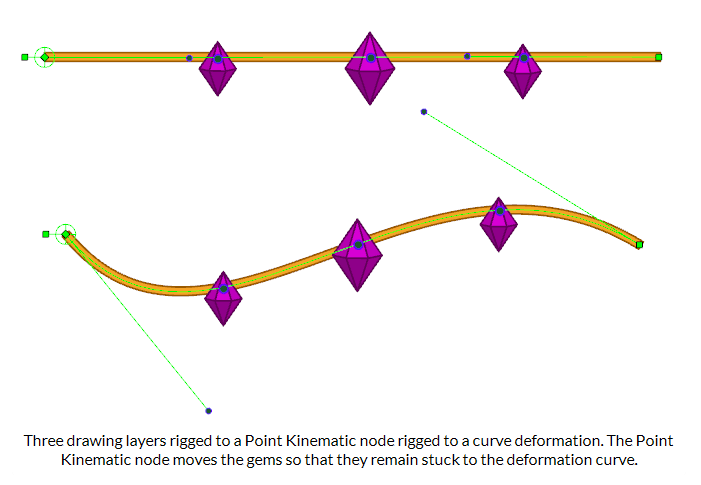
While the standard Kinematic Output simply outputs the translation and rotation angle of a deformation point, the Point Kinematic Output can sample up to three point anywhere on a deformation curve. Using these three points, it can transform the drawing in any of the following ways, depending on how you configure it:
- Translate the drawing to make it follow the curve, without rotating it.
- Translate the drawing to make it follow the curve and rotate it to match the angle of the curve at that point.
- Translate the drawing to make it follow the curve, rotate it to match the angle of the curve at that point and scale it proportionally to the length of the curve.
- Rig the drawing to all three points, and transform it as needed to keep it rigged with those three points.
This is useful for creating rigs with elements that need to track with a deformation, while retaining their overall shape.