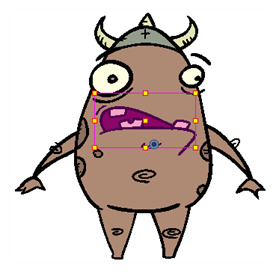The Drawing Substitutions view is the easiest way to swap drawings. When you select a layer, the Drawing Substitutions view will display every drawing in that layer's element as thumbnails. All you have to do is select the frame where you want to swap drawings, then click on the thumbnail of the drawing you want to expose.
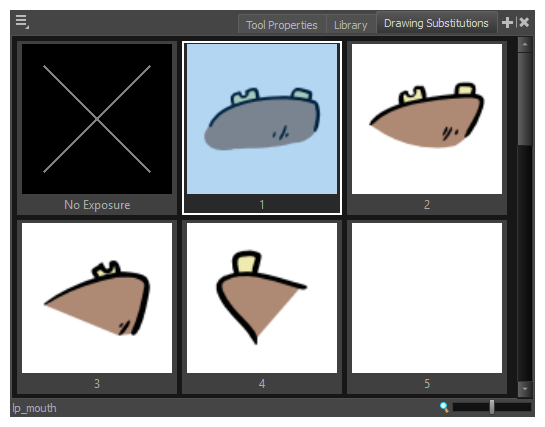
- Add the Drawing Substitutions view to your workspace by doing one of the following:
- In the top-right corner of any existing view, click on the
Add View button and select Drawing Substitutions.
- In the top menu, select Windows > Drawing Substitutions.
- In the top-right corner of any existing view, click on the
- Do one of the following:
- In the Timeline or Xsheet view, select the layer on which you want to swap drawings.
In the Tools toolbar, select the
Transform tool. Then, in the Camera view, select the layer on which you want to swap drawings.
NOTE Make sure thePeg Selection mode is turned off in the Tool Properties view.
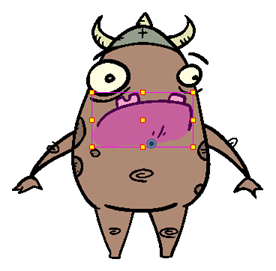
-
In the Timeline or Xsheet view, select the frame at which you want to swap drawings.
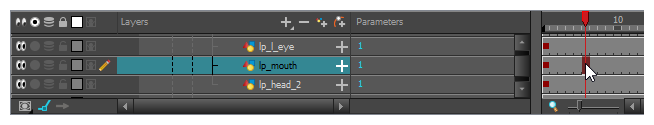 NOTE You can select a range of frames to substitute drawings in several frames at the same time—see About Swapping Multiple Drawings
NOTE You can select a range of frames to substitute drawings in several frames at the same time—see About Swapping Multiple Drawings
-
In the Drawing Substitutions view, click on the drawing with which you want to expose at the current frame.
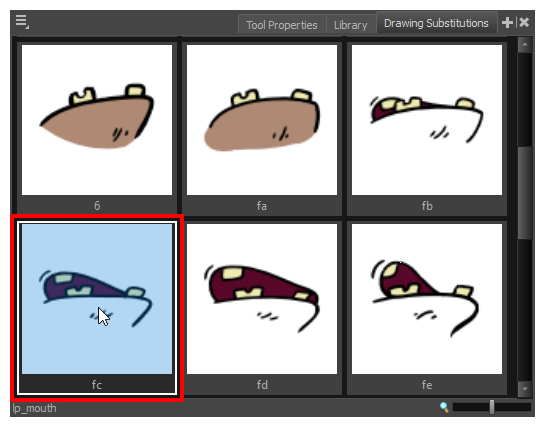
The drawing exposed in the current frame is swapped with the drawing you just selected.