The Create Palette from Selection dialog box allows you to create a palette that contains all the colours used by all the drawings in the selected drawing layers.
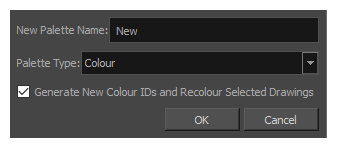
This can be useful, for example, if the colour design for a character model or rig, a background or another kind of asset was made using several different palettes, and you need to consolidate all of the colours used by the asset into its own dedicated palette.
-
The Create Palette from Selection dialog uses the colours in all the drawings in the selected layers, even drawings that are not exposed.
-
For tasks related to this dialog box, see Consolidating Used Colours Into a Single Palette.
- If you have the Advanced Palette Lists preference enabled, the dialog will also have a palette browser, which allows you to decide where the palette is stored and whether to add it to the scene or the element's palette list—see Enabling the Advanced Palette Lists Mode and Palette Browser Dialog Box.
- In the Timeline, Xsheet, Camera or Node view, select one or more drawing layers.
- In the top-left corner of the Colour view, open the
View Menu and select Palettes > New Palette from Selected Drawings.
| Parameter | Description |
|
New Palette Name |
Allows you to type in the name of the palette to create. |
| Palette Type |
Allows you choose one of the type of palette to create:
|
| Generate New Colour IDs and Recolour Selected Drawings |
By default, the Create Palette from Selection dialog box generates the palette by copying the colour swatches used in the selected drawings from their original palette into a new palette, along with their colour ID. This means that the colour swatches in the generated palette will use the same colour IDs as the ones in the original palettes. If you select this option, Harmony will generate a palette with new colour IDs, and will replace the old colour IDs in your artwork with the new ones. This will usually have no visible effect, and will prevent the swatches in the new palette from having the same colour IDs as the swatches you originally used to colour your artwor. When two palettes have a swatch with the same colour ID, Harmony uses the swatch from the top-most palette in the palette list. NOTE If your artwork uses Colour-Override effects, the colour IDs used by these Colour-Override will not be replaced with the new colour IDs, making the Colour-Override ineffective unless you reconfigure them manually. Hence, you should avoid using this parameter if you are consolidating the palette of a character rig that uses a lot of Colour-Overrides.
|