A stamp in your Presets list does not only contain its drawings, but also its properties. If you have made any changes to the properties of your stamp, and wish for those properties to be set automatically whenever you use that stamp, you can update the stamp. This will save the current properties of the stamp into its preset.
Once that is done, the current properties of the stamp will be loaded the next time you select it from the Presets list, even after you close and reopen the project.
- In the Presets list of the Tool Properties view, select the stamp that you want to configure.
-
In the Tool Properties view, just right of the stroke preview area, click on the Show Extended Properties
button.
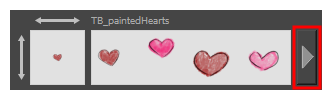
The Stamp Properties dialog opens.
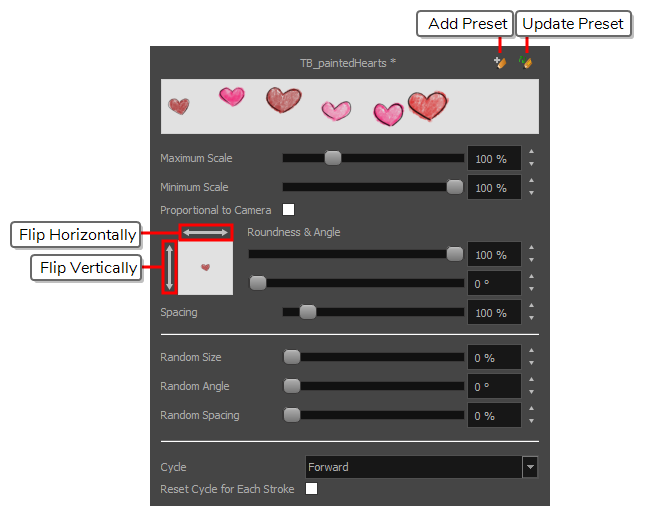
- In the Stamp Properties dialog, adjust the settings of your stamp as desired—see Configuring a Stamp.
- In the top-right corner of the Stamp Properties dialog, click on the Update Preset
button.
The selected stamp properties will be loaded whenever you select this stamp, even after you close and reopen your project.