Greyscale Node
The Greyscale effect lets you convert a colour image to greyscale. This example demonstrates what happens when you set the greyscale to 100% using the Greyscale node.
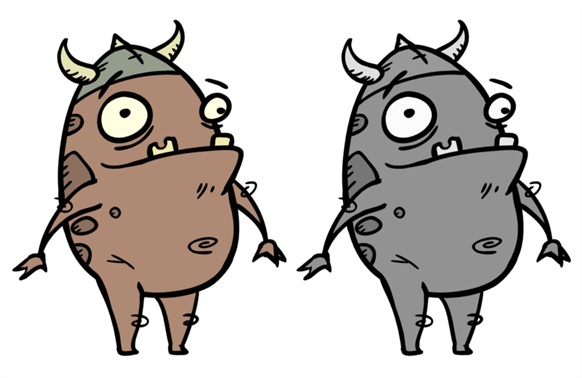
You can also use the Contrast node to adjust the darkness and lightness of the pixels in your element.
To see some advanced usage of the Greyscale node's matte port, see Using the Greyscale Matte Port .
Refer to the following example to connect this node.
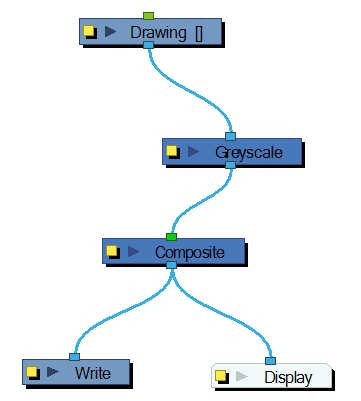
Properties
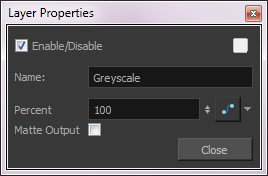
| Parameter | Description |
| Name | Lets you rename the node. |
| Percent | Lets you enter the percentage of black and white to apply to the image. You can enter a static value in the Percent field or attach the value to a function curve to change over time. |
| Matte Output | Maintains the colour values. However, alpha values are read from the colours you see in the Camera view Matte View mode. |
