Timeline Preferences
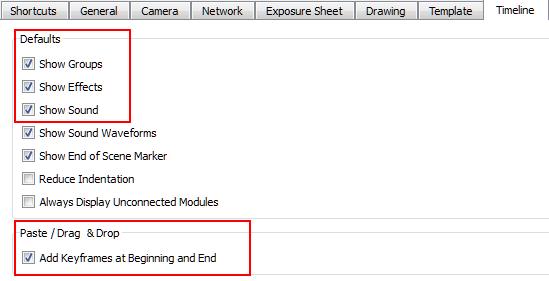
Defaults
| • | Show Groups: Displays the Group layers in the Timeline. |
| • | Show Effects: Displays the Effect layers in the Timeline. |
| • | Show Sound: Displays the Sound layers in the Timeline. |
Paste/Drag & Drop
| • | Add keyframes at beginning and end: Select this option to copy and paste a set of frames that includes an interpolated sequence between two keyframes, but only extracts a partial section. Under normal circumstances, cutting and pasting a function without either the start or end keyframe would render the function null. This option caps the partial function with a new keyframe when you perform the paste. |
Related Topics
| • | Timing Preferences |
| • | Exposure Sheet Preferences |
| • | Advanced Preferences |