Viewing Retired Assets
Assets that have been retired are hidden from the Production page, but can be viewed if needed.
- In the top menu, select Assets > Manage.
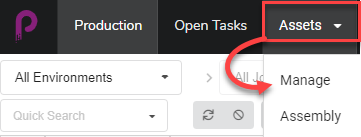
The Asset list opens.
- In the toolbar above the asset list, select More > Show Retired Items.
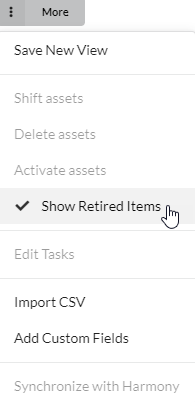
Retired items appear.
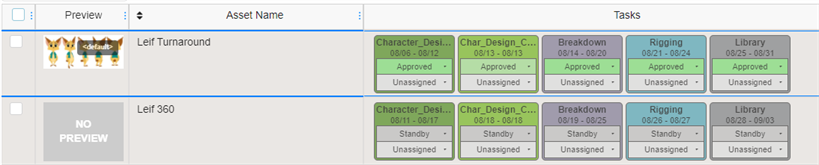
NOTETo hide retired assets, in the toolbar above the asset list, select More. A checkmark will be visible beside Show Retired Items. Select Show Retired Items to disable it.
The retired elements are now hidden from view.