Retiring Assets
When an asset is no longer needed, retiring it will hide it from view without deleting it. Retired assets can still be viewed and reactivated if needed—see Activating Retired Assets.
- In the top menu, select Assets > Manage.
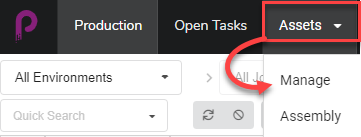
The Asset list opens.
- Click on the asset whose information you would like to view.
- Enable the checkbox on the far left column of each asset for which you want to retire.

- In the toolbar above the asset list, select More > Retire Assets.
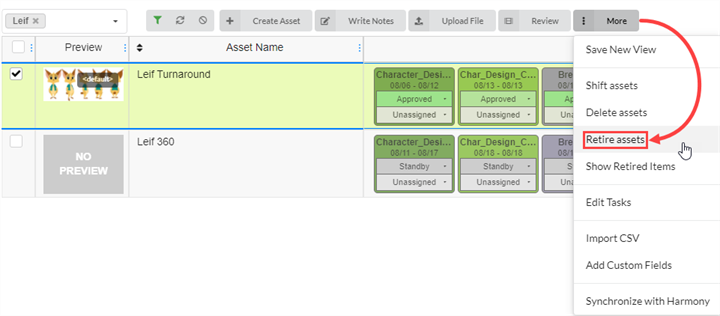
The Confirm dialog box opens.
- Select Confirm.

The retired assets is now hidden from view.