Activating Retired Assets
Assets that have been retired and hidden from view can be restored so they will appear in the asset list. This is referred to as activating assets.
To retire assets, see Retiring Assets.
- In the top menu, select Assets > Manage.
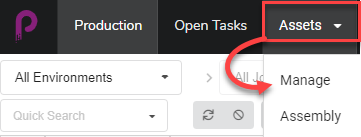
The Asset list opens.
- In the toolbar above the asset list, select More > Show Retired Items.
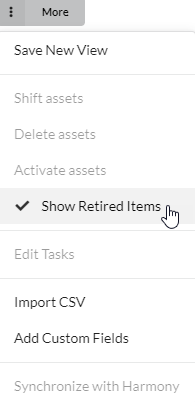
Retired items appear.
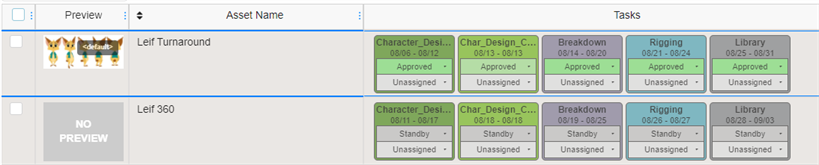
- Select the Assets you wish to Activate by using the check box to the far left of the screen.
- Select More > Activate Assets.
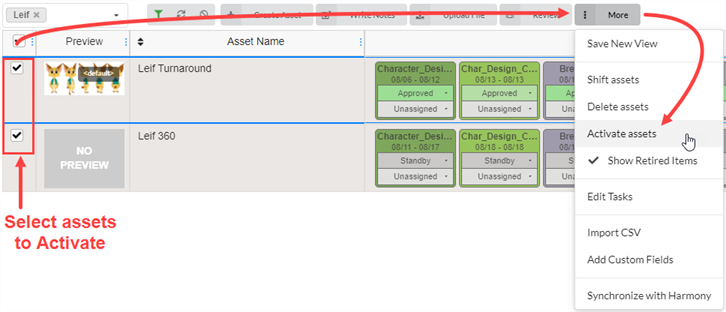
- In the confirmation prompt, click Confirm.

The retired assets are now visible in the asset list.