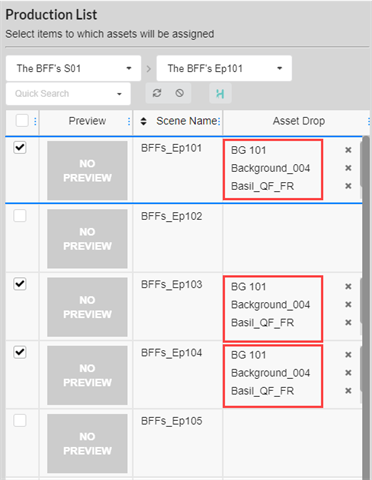Assembling
You can assemble assets by associating assets with the environments, jobs, and scenes in which they are used. If an asset is only used in a few scenes, it can be assembled to those scenes; if it is only used in a few episodes, it can be assembled to said jobs; if it will be used throughout an entire series season, it can be assembled to an environment.
- In the top menu, select Assets > Assembly.
The Asset List opens.
- Locate the environment/s, job/s, or scene/s you want to associate the asset to from the production List—see Searching Production List.
- Locate the asset you want to associate to an environment, scene or job from the Assets List.
- Click the asset you wish to assign, and drag it over to the Asset Drop column to the item you wish to assign it to.
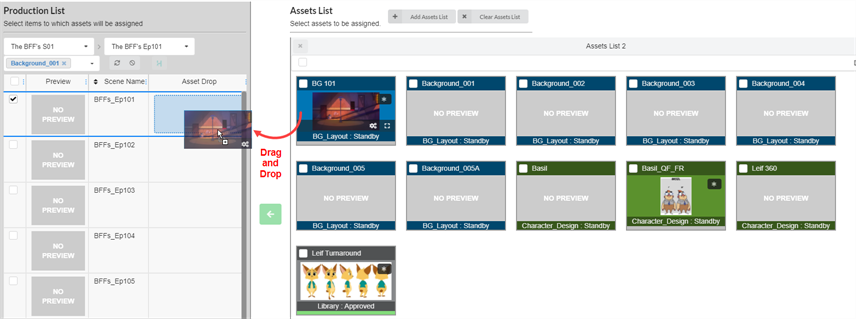
The asset is now listed in the Asset Drop column.
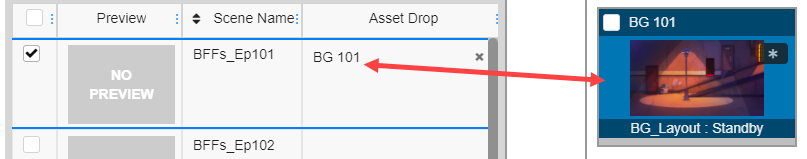
- In the top menu, select Assets > Assembly.
The Asset List opens.
- Locate the environment/s, job/s, or scene/s you want to associate the asset to from the production List—see Searching Production List.
- Select the item by checking the checkbox on the far left column of each item you wish to associate the asset to.
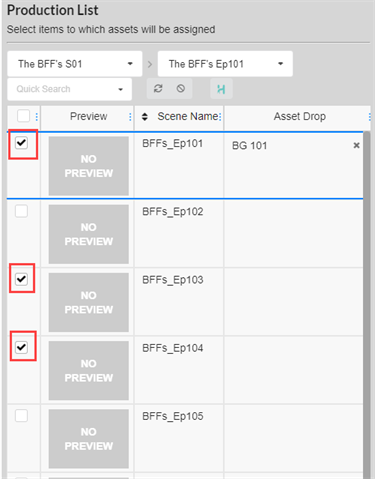
- Locate the asset you want to associate to an environment, scene or job from the Assets List.
- Select the asset by enabling the checkbox on the far left column of each asset you want to associate to an item.
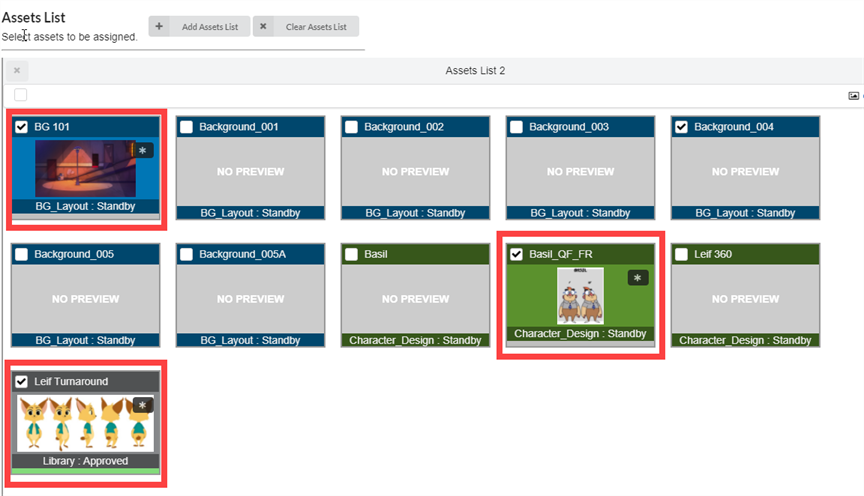
- Click the Move button to associate the assets to the items.
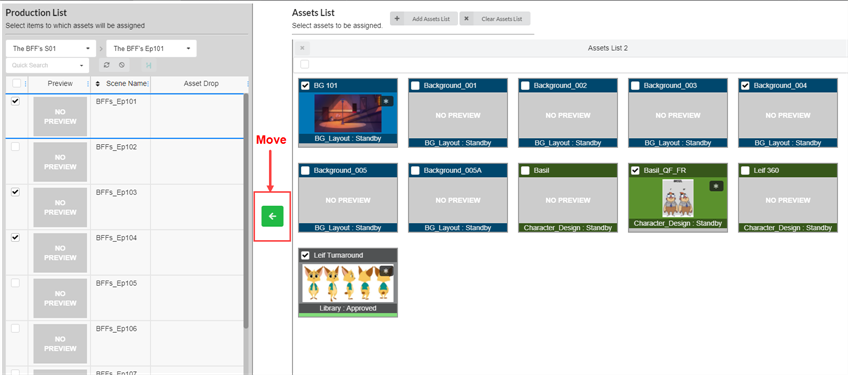
The assets are now listed in the Asset Drop column.