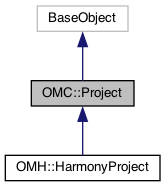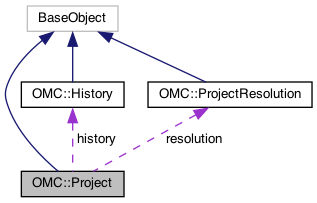
|
|
Generic Project wrapper - overridden as needed for the appropriate application.
The Object Model Core's Project wrapper. Used to wrap the currently loaded project in the application and provides access to the properties and children of the project.
Public Attributes | |
| bool | dirty |
| Identifies if the project is currently in a dirty state (has it been modified). More... | |
| bool | dirty_previously |
| Identifies if the project has ever been in a dirty state (has it ever been modified). More... | |
| OMC::History * | history |
| The undo history of the application. Can be used to undo and redo commands in the history. More... | |
| OMC::ProjectResolution * | resolution |
| Get the resolution properties of the scene. More... | |
|
read |
Identifies if the project is currently in a dirty state (has it been modified).
When an action modifies the project, the project is marked as dirty. Undoing the operations, or saving, will result in the project no longer being dirty.
|
read |
Identifies if the project has ever been in a dirty state (has it ever been modified).
When an action modifies the project, the project is marked as dirty. Undoing the operations, or saving, will result in the project no longer being dirty.
| OMC::Project::history |
The undo history of the application. Can be used to undo and redo commands in the history.
The history is useful for undoing, redoing, and creating undo-states in the application's history.
Creating an Undo State:
Undoing the Last State:
| OMC::Project::resolution |
Get the resolution properties of the scene.
The OMC::ProjectResolution object allows for read/write access to the current project's resolution and related project settings. Setting a New Resolution: